 Tools
Tools
When the Tools tab is selected the following options are available::
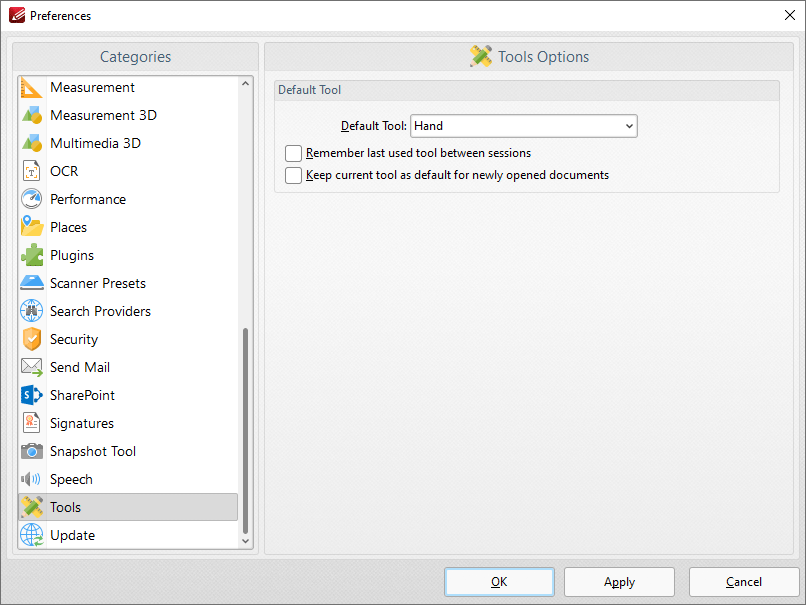
Figure 1. Preferences Dialog Box, Tools Tab Selected
•Use the Default Tool menu to select the default tool in PDF-XChange Editor.
•Select the upper check box to retain the active tool between sessions.
•Select the lower check box to retain the active tool when new documents are opened.
Click Apply to apply changes and OK to save changes.