 Page Text
Page Text
When the Page Text tab is selected the following options are available:
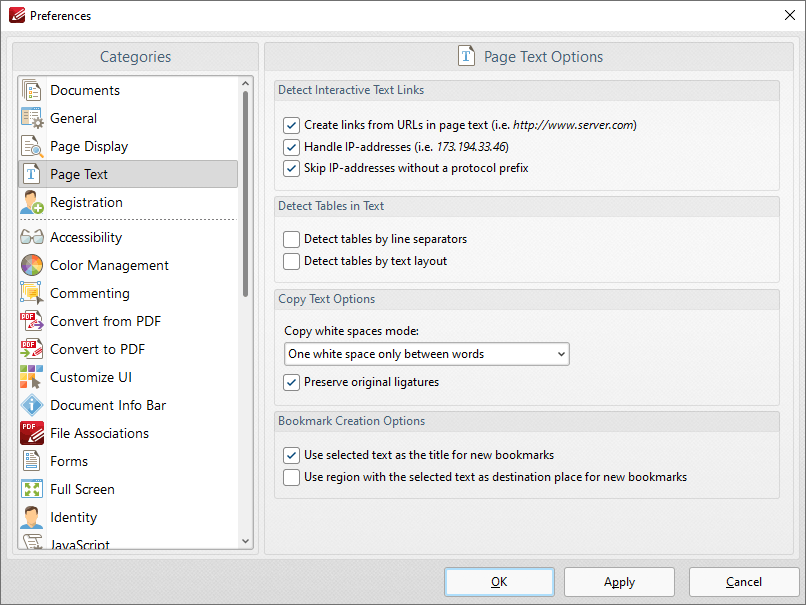
Figure 1. Preferences Dialog Box, Page Text Tab Selected
•Select the Detect Interactive Text Links check boxes as desired to determine the parameters for interactive text.
•Select an option from the Copy white spaces mode dropdown menu to determine the outcome when white space is copied.
•Select the Preserve original ligatures box to preserve original ligatures. (Ligatures occur when letters are joined as single glyphs, such as the "æ" grapheme in English). If this box is cleared then ligatures will be created from individual letters instead.
•Use the check boxes in the Bookmark Creation Options section to determine text settings when bookmarks are created.
Click Apply to apply changes and OK to save changes.