 New Stamp from Selection
New Stamp from Selection
Click New Stamp from Selection to create a new stamp from selected document content:
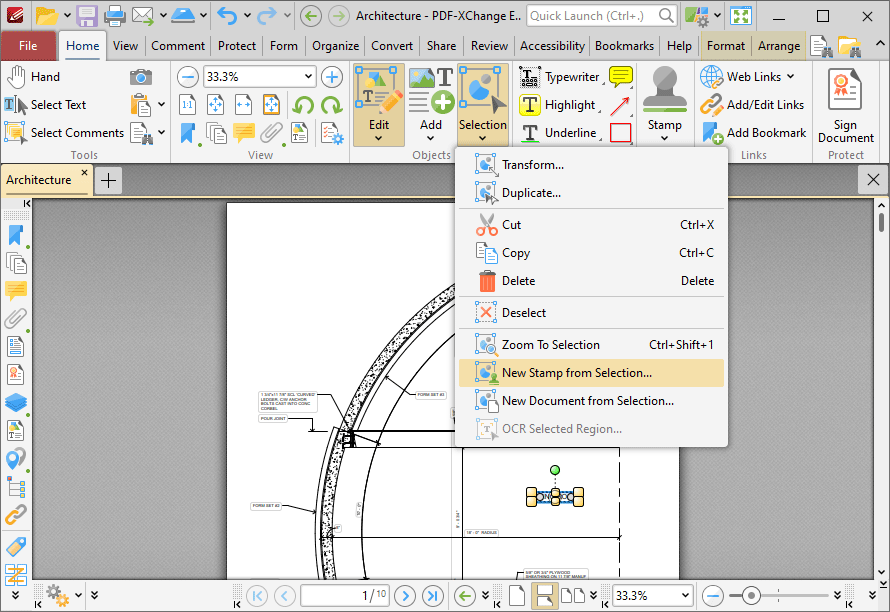
Figure 1. Selection Submenu, New Stamp from Selection
The Add New Stamp dialog box will open:
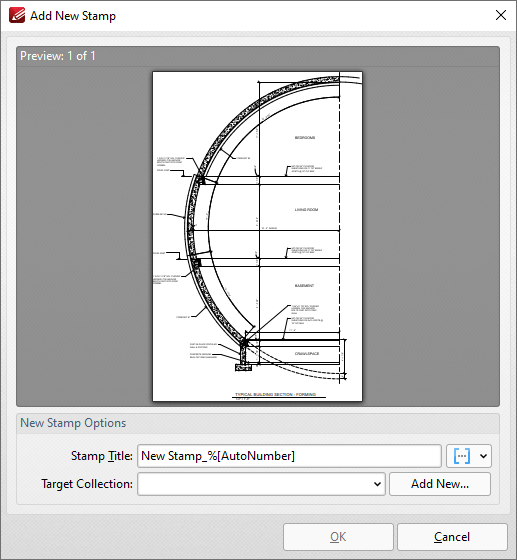
Figure 2. Add New Stamp Dialog Box
•Enter a name for the stamp in the Stamp Title text box. Click the blue icon to add Macros as desired.
•Use the Target Collection dropdown menu to select the stamp collection in which the new stamp will be located. Click Add New to create a new stamp collection.
•Created stamps can be used in conjunction with the Stamp Tool.
Click OK to create the new stamp.