![]() General
General
The General preferences determine general preferences in PDF-Tools:
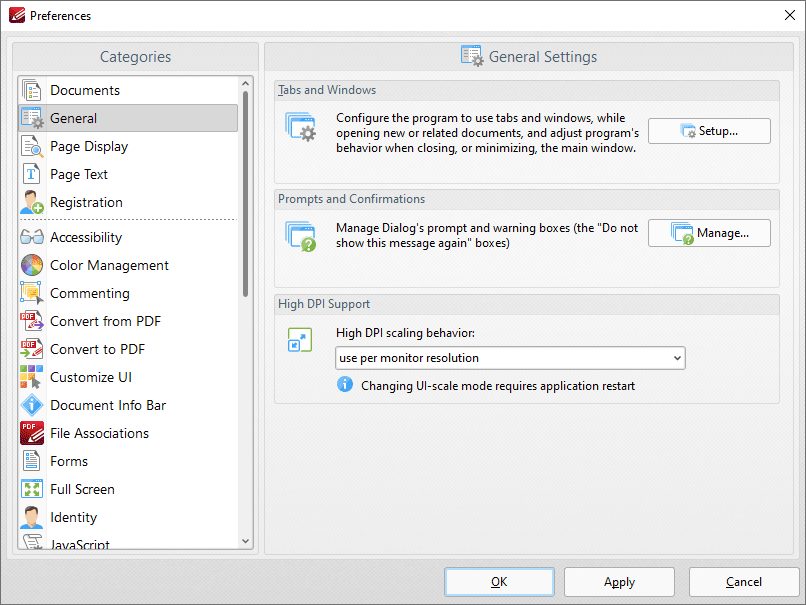
Figure 1. Preferences Dialog Box, General Tab
•Select the Do not show box to disable the "new" label that appears next to new tools in the user interface.
•Select the Play sound when tool processing ends box to make PDF-Tools play a sound when tool processing ends.
•Select the Make application icon flash box to make the application icon flash in the taskbar when tool processing ends.
•Select the Minimize application to tray box to minimize PDF-Tools to the tray instead of the taskbar.
•Select an option in the Maximum number of working threads allowed dropdown menu to determine the maximum number of threads that PDF-Tools can utilize on your system.
•Use the High DPI scaling behavior dropdown menu to set the UI scale used for monitors when you are switching between screens that have different resolution settings.
•Select the Detect underlying SharePoint resource for local path box to detect SharePoint underlying a local folder in order to work with it directly.
Click OK to save changes.