 Find by Regular Expression
Find by Regular Expression
The Find by Regular Expression action is used to find text in documents via regular expressions:
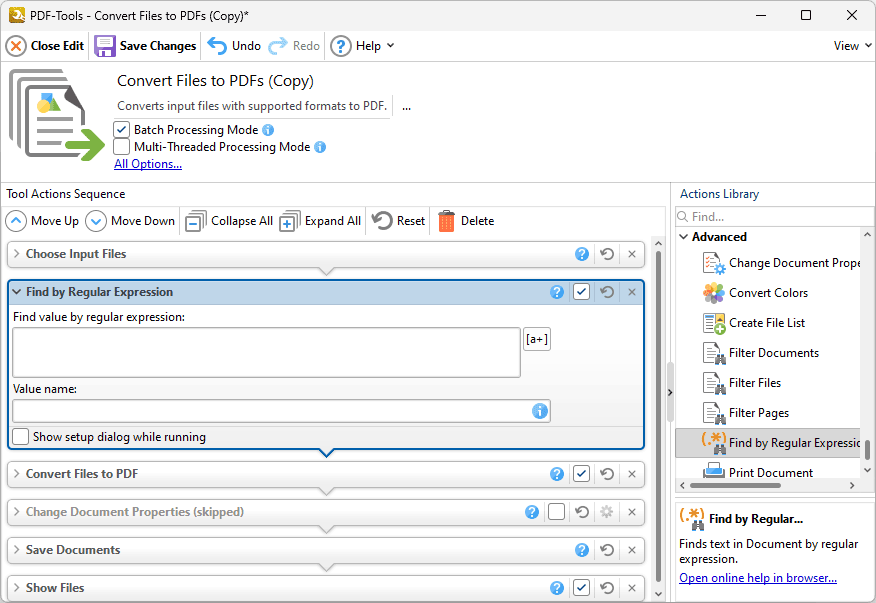
Figure 1. Find by Regular Expression Action Options
•Enter the regular expression that you want to use in the Find by regular expression text box. You can use ECMAScript regular expressions for this feature.
•Enter the name of the value that you want to find in the Value name text box.
•Select the Show setup dialog while running box to launch the Find by Regular Expression dialog box and customize settings each time this action is used. Clear this box to disable the Find by Regular Expression dialog box from opening each time the action is used, which is useful when the same settings are used consistently.