 Find and Replace Bookmark Text
Find and Replace Bookmark Text
The Find and Replace Bookmark Text action finds and replaces text in bookmark titles. It contains the following customizable parameters:
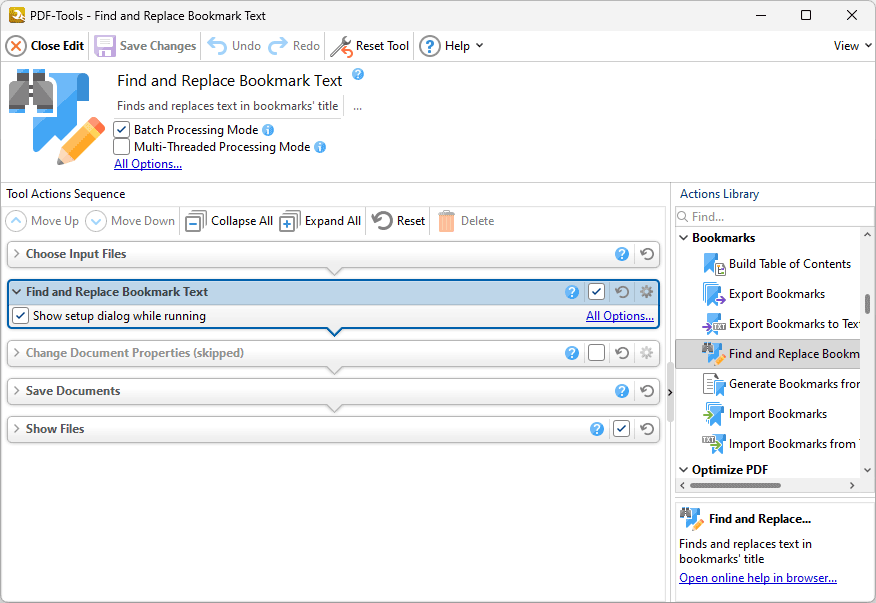
Figure 1. Find and Replace Bookmark Text Action Options
•Click All Options to view/edit action options. The Find and Replace Bookmark Text dialog box will open, as detailed below.
•Select the Show setup dialog while running box to launch the Find and Replace Bookmark Text dialog box and customize settings each time this action is used. Clear this box to disable the Find and Replace Bookmark Text dialog box from opening each time the action is used, which is useful when the same settings are used consistently.
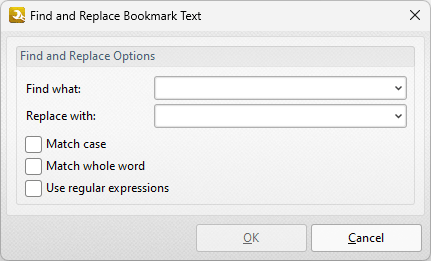
Figure 2. Find and Replace Bookmark Text Dialog Box
•Enter the terms to be replaced in the Find what text box.
•Enter the replacement terms in the Replace with text box.
•Select the Match case, Match whole word and Use regular expressions boxes as desired. Further information on regular expressions is available here.
Click OK to save changes.