 Execute a Command
Execute a Command
This action executes a command when links are clicked:
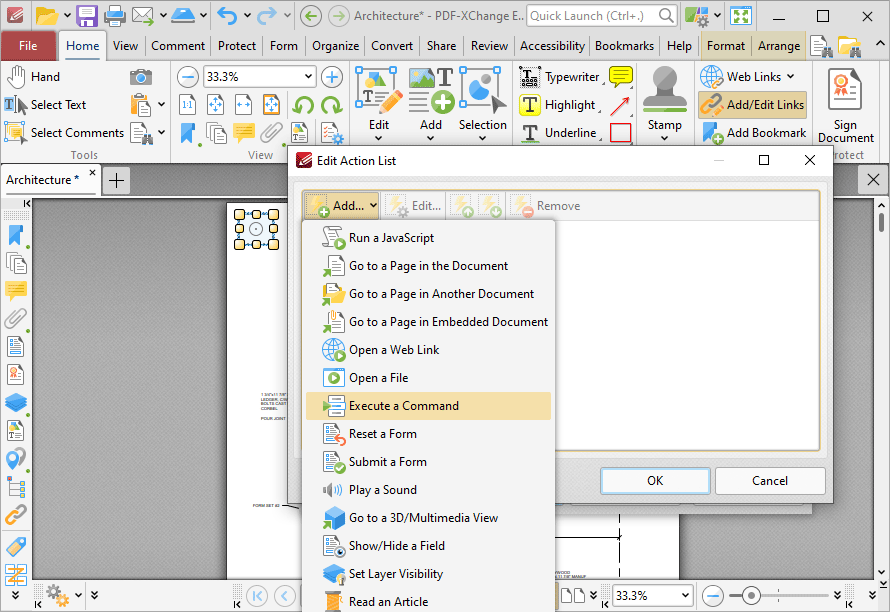
Figure 1. Edit Action List Dialog Box, Execute a Command
When it is selected the following dialog box will open:
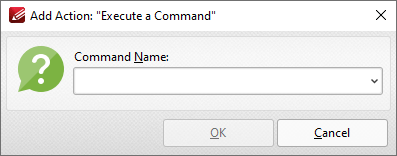
Figure 2. Add Action: "Execute a Command" Dialog Box
Click the dropdown arrow to view the list of available commands. Select commands and then click OK to add them to the link. Note that multiple commands can be added as desired. The following commands are available:
•AcroForm:Form Data_Export Data - exports form data to file.
•AcroForm:Form Data_Import Data - imports form data from a file.
•AcroSendMail:SendMail - emails a copy of the document to a recipient.
•ActualSize - sets the zoom level of the document to 100% and shows document pages at their actual size.
•AddFileAttachment - adds an attachment to the document.
•Annots:Tool:InkMenuItem - enables the Pencil Tool for creating freehand annotations.
•AutoScroll - enables the autoscroll, which scrolls through documents automatically.
•COMP:AddBackground - adds a background to the document.
•COMP:HeadFoot - adds headers and footers to the document.
•COMP:AddWatermark - adds a watermark to the document.
•Clear - deletes the current selection.
•Close - closes the document.
•Copy - copies the current selection to the clipboard.
•CopyFileToClipboard - copies the name and path of the current document to the clipboard.
•CropPages - redefines the visible area of the document, and removes content outside of the cropped area as desired.
•Cut - cuts the current selection from the document and copies it to the clipboard.
•DIGSIG:CertifyInvisible - certifies the document without adding a visible signature.
•DIGSIG:ClearAll - clears all digital signatures in the document.
•DIGSIG:NextSigPullRight - signs existing/creates and signs a new signature field.
•DIGSIG:SaveAndAuthenticateTask - certifies the document and adds a visible signature.
•DIGSIG:ValidateAll - validates all digital signatures in the document.
•DeleteEmptyPages - deletes empty pages from the document.
•DeletePages - deletes pages from the document.
•Editor:New - creates a new document.
•ExtractPages - extracts pages from the current document to other documents.
•Find - finds user-specified text in the current document.
•FindCurrentBookmark - expands all parent bookmarks to ensure the visibility of corresponding bookmarks.
•FindSearch - opens the advanced search pane.
•FirstPage - moves to the first page of the document.
•FitHeight - sets the zoom level so the height of the page fits the document window.
•FitPage - sets the zoom level so the page fits the document window.
•FitVisible - sets the zoom level so the page content fits the document window.
•FitWidth - sets the zoom so the width of the page matches the width of the document window.
•FullScreen - displays the document in full screen mode.
•GeneralInfo - displays the properties of the document.
•GeneralPrefs - displays the Preferences dialog box.
•GoBack - navigates one step backward in the document.
•GoBackDoc - navigates to the previous document.
•GoForward - navigates one step forwards in the document.
•GoForwardDoc - navigates to the next document.
•GoToPage - navigates to a specific page of the document.
•HandMenuItem - enables the Hand Tool for document navigation.
•InsertPages - inserts pages from a different document into the current document.
•LastPage - navigates to the last page of the document.
•LoupeMenuItem - launches the Loupe Tool to assist in viewing/editing documents.
•NewBookmark - creates a new bookmark that points to the current page.
•NextPage - navigates to the next page of the document.
•OneColumn - sets the viewing mode to display a single page continuously.
•Open - opens a document.
•PanAndZoomMenuItem - shows/hides the Pan and Zoom pane.
•Paste - pastes the current clipboard content into the document.
•PrevPage - navigates to the previous page of the document.
•Print - prints the current document.
•Property Toolbar - show the properties of selected objects.
•Quit - exits PDF-XChange Editor (and will prompt to save any unsaved changes in the current document).
•Redo - redoes the last operation that was undone.
•ReplacePages - replaces pages in the current document with pages from a different document.
•Revert - reverts the current document to its original state.
•RotateCCW - rotates the current view counter-clockwise.
•RotateCW - rotates the current view clockwise.
•RotatePages - rotates pages in the current document.
•RotatePagesCCW - rotates selected pages ninety degrees counter-clockwise.
•RotatePagesCW - rotates selected pages ninety degrees clockwise.
•RotatePagesCW180 - rotates selected pages one hundred and eighty degrees.
•Save - saves the current document.
•SaveAs - saves the current document with a new name/location.
•Scan - creates a new document using custom scan options.
•Scan:Create - inserts new pages into the current document from scanned image files.
•SelectAll - selects all items.
•ShowCoverPage - displays the first page of documents separately when two-page viewing modes are enabled.
•ShowGaps - enables/disables the display of a gap between document pages.
•ShowGrid - enables the grid in order to assist with object placement in documents.
•ShowGuides - enables the guide line feature in order to assist with lining up objects in documents such as annotations.
•ShowHideAnnotManager - shows/hides the Comments pane to view/edit document comments.
•ShowHideArticles - shows/hides the Articles pane.
•ShowHideBookmarks - shows/hides the Bookmarks pane, to view/edit document bookmarks.
•ShowHideContentPanel - shows/hides the Content pane, to view/edit document content.
•ShowHideDestinations - shows/hides the Named Destinations pane, to view/edit named destinations.
•ShowHideFileAttachment - shows/hides the Attachments pane, to view/edit attachments in the document.
•ShowHideLinks - shows/hides the Links pane, to view/edit links in the document.
•ShowHideOptCont - shows/hides the Layers pane, to view/edit optional content layers in the document.
•ShowHideSignatures - shows/hides the Signatures pane, to view/edit signatures in the document.
•ShowHideThumbnails - shows/hides the Thumbnails pane, to view/edit thumbnails in the document.
•ShowRulers - shows/hides the rulers in order to assist in measuring document objects.
•SinglePage - toggles the single-page mode and displays document pages one at a time.
•SnapToGrid - enables the snap to grid setting, which means that document content will align to the grid when it is moved manually.
•TwoColumns - sets the viewing mode to display two pages continuously.
•TwoPages - sets the page-viewing mode to display two pages side-by-side.
•Undo - undoes the most recent action.
•ZoomTo - sets a custom zoom level for the document.
•ZoomViewIn - zooms in on the page.
•ZoomViewOut - zooms out from the page.