 Document Info
Document Info
The Document Info macro inserts document metadata information.
The syntax for this macro is %[DocInfo] and the following parameters are available:
•Title inserts the data in the Document Title field.
•Author inserts the data in the Author field.
•Subject inserts the data in the Subject field.
•Keywords inserts the data in the Keywords field.
•Creator inserts the name of the application used to create the document.
•Producer inserts the PDF Producer of the document.
•CreationDate inserts the date and time when the document was created, followed by the UTC offset.
•ModDate inserts the date and time when the document was last modified, followed by the UTC offset.
The syntax for this macro when parameters are used is %[DocInfo:<Parameter>] - see below for examples.
Note that the names of any standard fields from document properties can be used as parameters for this macro. Additionally, if parameters have been specified using the JavaScript console and custom names have been used to replace the standard names, then the custom names can be used.
Examples
If the %[DocInfo:ModDate] macro is used to create Bates Numbering, then the output specifies the date and time that the document was last modified:
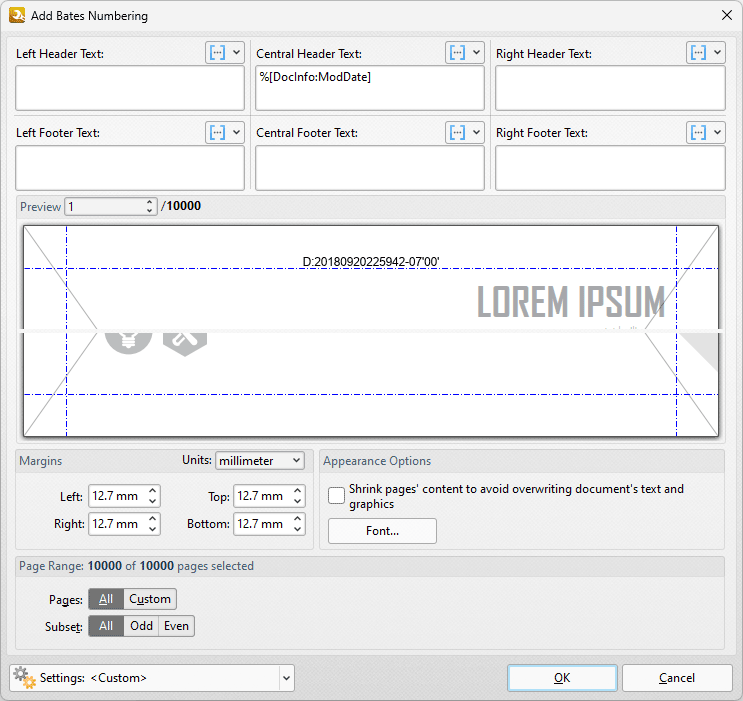
Figure 1. Add Bates Numbering Dialog Box, %[DocInfo] Macro Example
Alternatively, enter %[DocInfo:Title] to insert the document title:
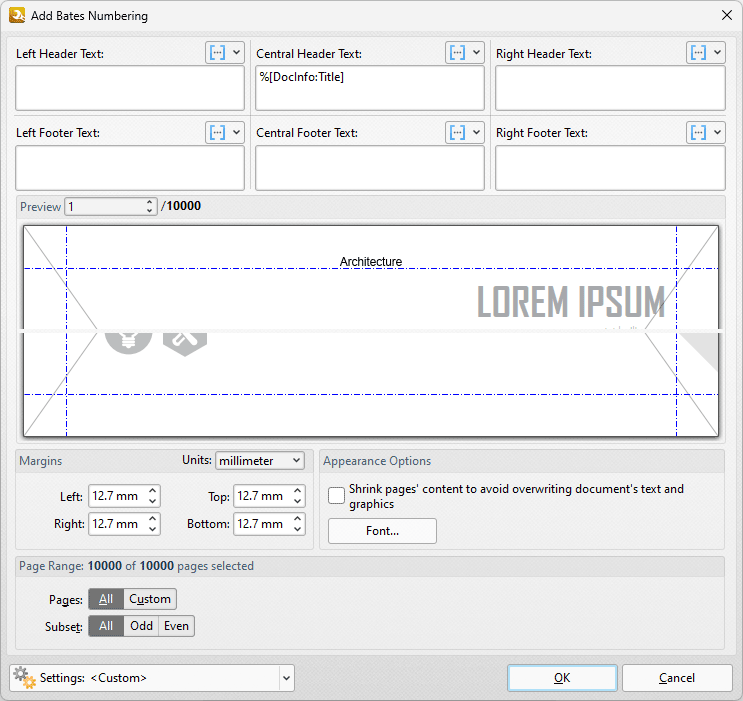
Figure 2. Add Bates Numbering Dialog Box, %[DocInfo] Macro Example Two
Note that it is possible to use more than one macro at a time. For example the text %[DocInfo:Title], %[DocInfo:Author] returns both the document name and the author name:
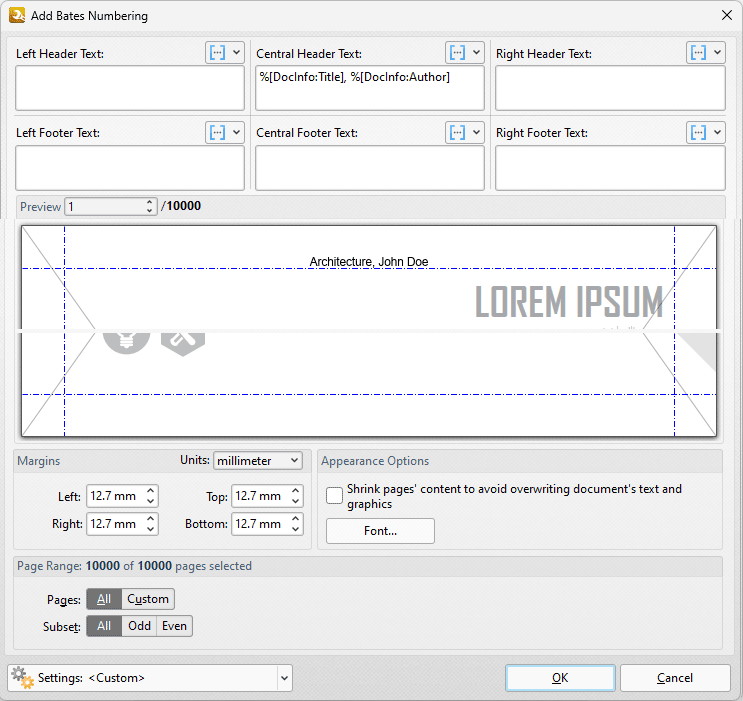
Figure 3. Add Bates Numbering Dialog Box, %[DocInfo] Macro Example Three