![]() Customize UI
Customize UI
The Customize UI preferences are used to customize the user interface:
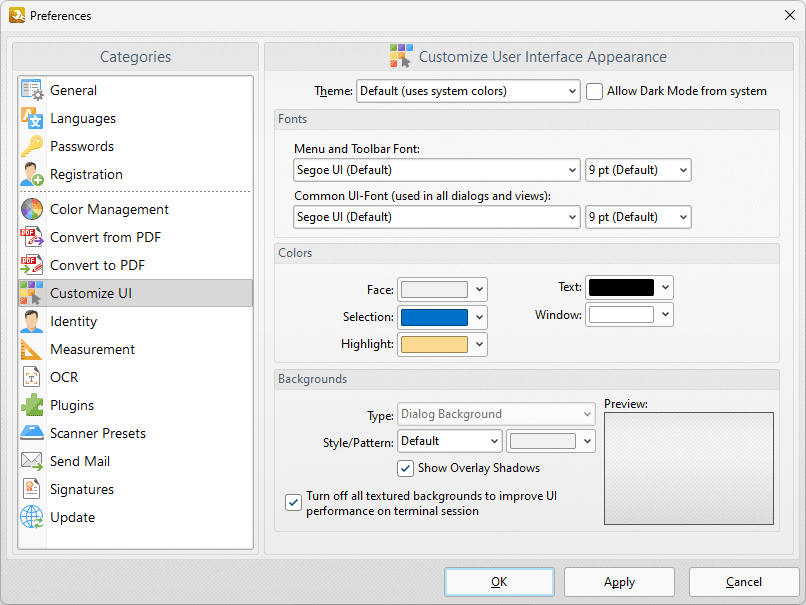
Figure 1. Preferences Dialog Box, Customize UI Tab
•Use the menus in the Fonts section to determine the font style and size for menus, toolbars and dialog boxes.
•Use the menus in the Colors section to determine the colors of the UI.
•Use the menus in the Backgrounds section to determine the UI display for backgrounds:
•Use the Type menu to select the background to customize.
•Use the Style/Pattern menus to select the style and color of the selected background.
•Select the Show Overlay Shadows box as desired.
•Select the Turn off all textured backgrounds to improve UI performance on terminal session box as desired.
Click OK to save changes.