 Converting Files to PDF
Converting Files to PDF
A range of options are available in PDF-XChange Editor for converting files to PDF, including the default features to:
•Convert Markdown Files to PDF.
•Convert Clipboard Content to PDF.
A list of all file formats that can be converted to PDF is available in the Convert to PDF category in the Preferences dialog box available via the File tab:
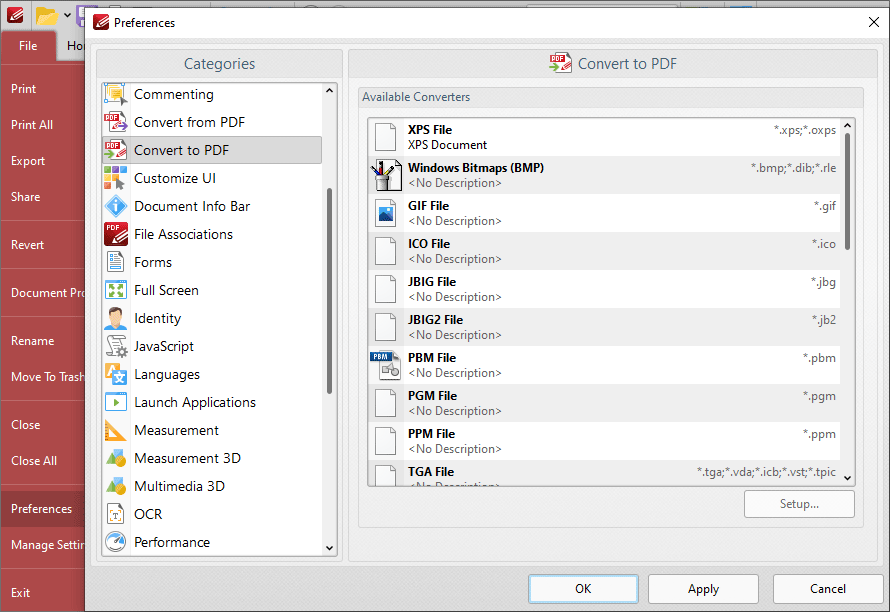
Figure 1. Preferences Dialog Box, Convert to PDF Category
Available formats include MS Excel/PowerPoint/Word/Publisher/Visio, Windows Metafile and XPS. If you want to convert these files formats to PDF, then simply open them in PDF-XChange Editor and the conversion will take place automatically.