![]() Color Management
Color Management
The Color Management preferences are used to determine color management options:
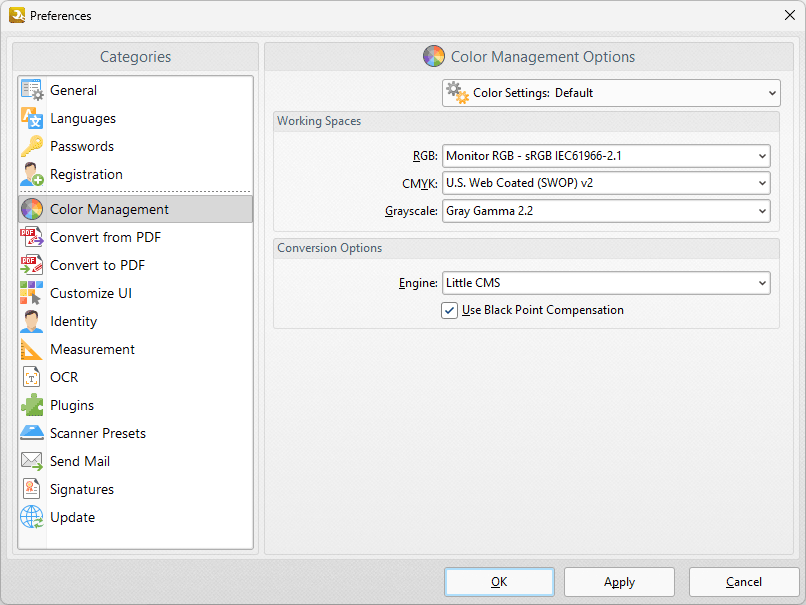
Figure 1. Preferences Dialog Box, Color Management Tab Selected
•The Color Settings dropdown menu is used to store and manage customized color profiles. Use this menu to save settings when they have been adjusted using the options detailed below.
•Use the RGB, CMYK and Grayscale dropdown menus to determine the settings for these color modes.
•Use the Engine dropdown menu to determine the engine used for color management.
•Select the Use Black Point Compensation box to enable black point compensation, which is a technique used in digital photography printing for the creation of adjustments between the maximum black levels of digital files and the black capabilities of digital devices.
Click OK to save changes.