 FileName
FileName
The FileName macro inserts the name of the source file.
The syntax for this macro is %[FileName]
Example
Follow the steps below to use the FileName macro to insert the name of the source file as the stamp title when creating a new stamp:
1. Click the Stamp dropdown menu in the Home tab, then click then click Stamps Palette. The Stamps Palette will open.
2. Click Add New, then click Add New Stamp from File:
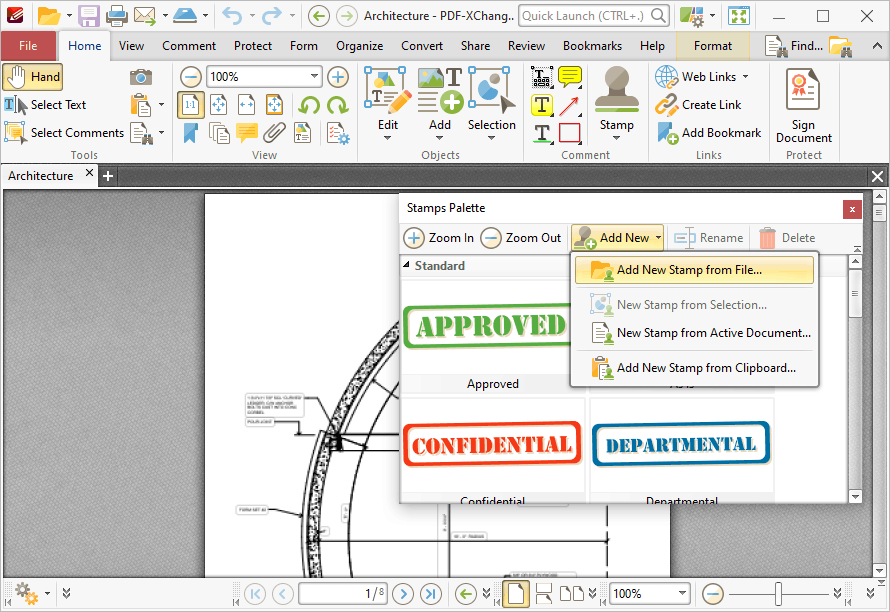
Figure 1. Stamps Palette, Add New Stamp From File
The Open Files dialog box will open.
3. Select a file to use as the stamp and then click Open. The Add New Stamp dialog box will open.
4. Enter %[FileName] in the Stamp Title dialog box and select a target collection:

Figure 2. Add New Stamp Dialog Box
5. Click OK.
A new stamp will then be created and the name of the source file will be used as the title:
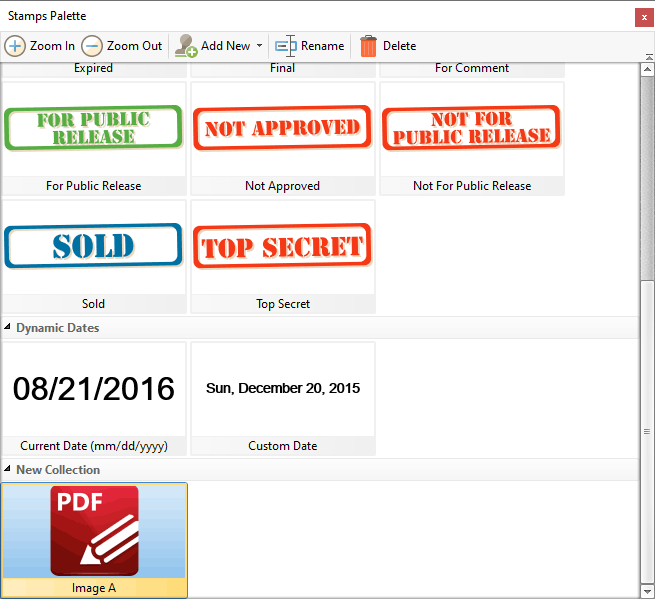
Figure 3. New Stamp