![]() Convert to PDF
Convert to PDF
The Convert to PDF preferences are used to determine settings when customizable formats are converted to PDF:
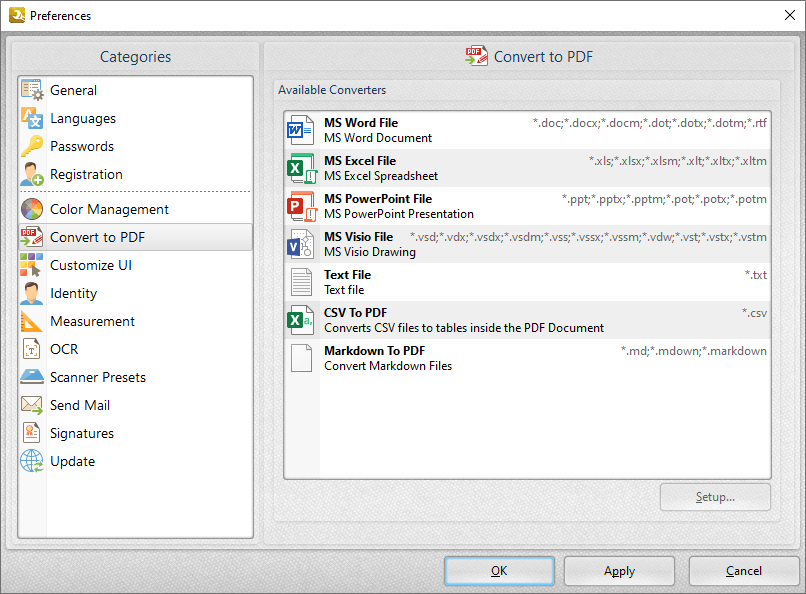
Figure 1. Preferences Dialog Box, Convert to PDF Tab
Double-click formats in the Available Converters pane to customize settings. Please note that only formats that can be customized are listed. A complete list of file formats that PDF-Tools can convert to PDF is detailed here.
Click OK to save changes.