 New Document
New Document
Click New Document to view the options for creating new documents:
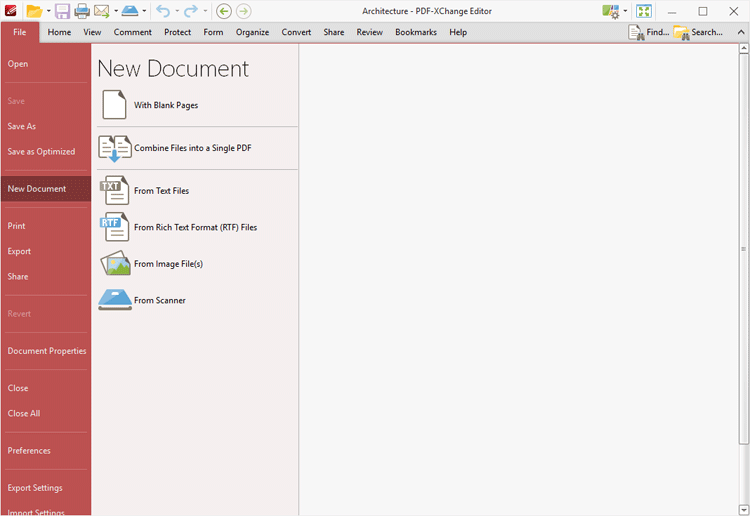
Figure 1. File Tab Submenu, New Document Options
•Click With Blank Pages to create a blank document.
•Click Combine Files into a Single PDF to combine existing files into a single document.
•Click From Text Files to convert text files into PDF.
•Click From Rich Text Format (RTF) Files to convert RTF files into PDF.
•Click From Image File(s) to convert image files into PDF.
•Click From Scanner to create new PDF documents from the local scanner.