 Sort Bookmarks
Sort Bookmarks
Click Sort Bookmarks to sort bookmarks. The following dialog box will be displayed:
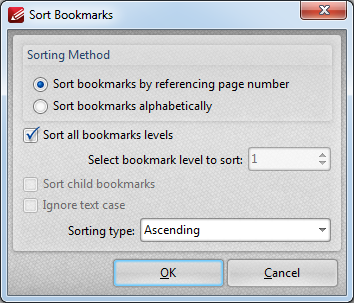
Figure 1. Sort Bookmarks Dialog Box
•Use the option buttons to determine if bookmarks are sorted according to their numerical or alphabetical element.
•Select the Sort all bookmark levels box as desired.
•Alternatively, use the number box to specify a bookmark level to be sorted.
•Select the Sort child bookmarks and/or Ignore text case boxes as desired.
•Use the Sorting type menu to select an either Ascending or Descending sorting type.
•When the desired parameters have been selected, click OK to sort bookmarks.