 PDF-Tools User Manual
PDF-Tools User Manual
PDF-Tools is one of the most advanced and customizable software tools available worldwide.
The PDF Tools User Manual is composed of the following sections:
•Features Overview details the main features of PDF-Tools.
•User Interface details the software as it appears via the user interface.
•Create Tool details the Create Tool feature, which is used to create custom tools.
•Clone Tool details the Clone Tool feature, which is used to clone default tools and adjust their settings.
•Actions Library details the actions that the Create Tool feature uses to build tools.
•Default Tools details the thirty-two tools included in the application.
•Appendix details additional information that relates to the software.
Note that the icons in the upper left of the screen can be used to browse/search the manual:
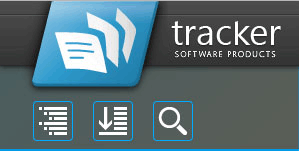
![]() Click the Table of Contents to view/move to chapters of the manual.
Click the Table of Contents to view/move to chapters of the manual.
![]() Click the Keyword Index to view keywords, and click keywords to move to their location in the manual.
Click the Keyword Index to view keywords, and click keywords to move to their location in the manual.
![]() Click Search Topics to enter custom search terms.
Click Search Topics to enter custom search terms.