 Open a Web Link
Open a Web Link
This action launches a web link in the default browser of the local computer when links are clicked:
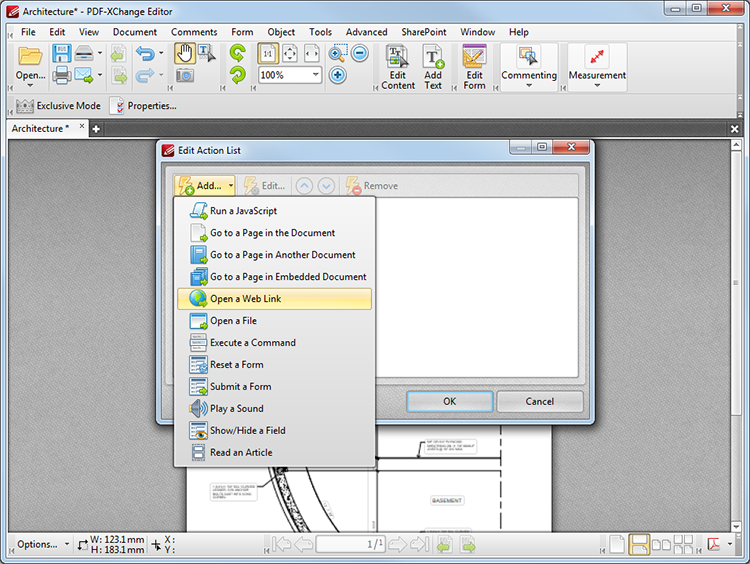
Figure 1. Edit Action List Dialog Box. Open a Web Link
When it is selected the following dialog box will open:
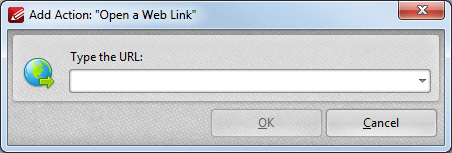
Figure 2. Add Action: "Open a Web Link" Dialog Box
Enter the desired URL in the text box, then click OK to save settings.
Please note that PDF-XChange Editor retains links when the Export to Microsoft Word Document option of the Export feature is used to convert documents to *.docx format.