 Documents
Documents
When the Documents tab is selected the following options are available:
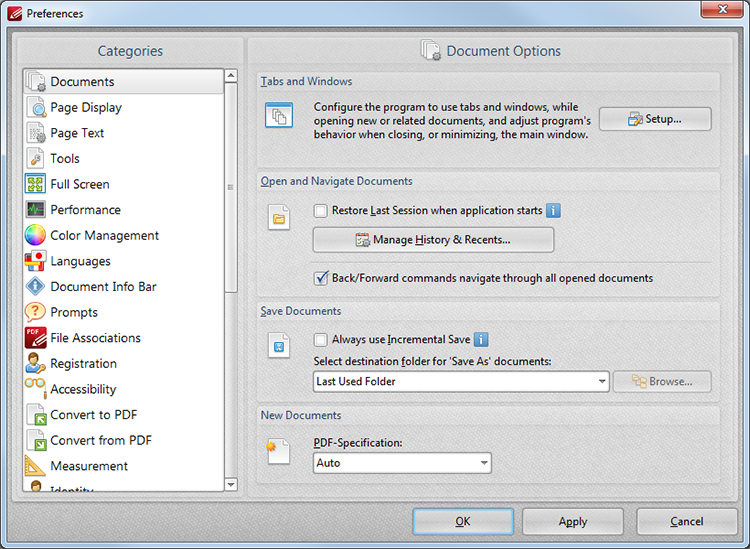
Figure 1. Preferences Dialog Box. Documents Tab Selected
•The Tabs and Windows settings determine the parameters for tabs and windows. Click Setup to determine these settings.
•The Open Documents setting provides the option of restoring the most recent session when PDF-XChange Editor is launched. Select the box to enable this option. Click the Manage History and Recents button for further settings.
•The Save Documents settings determine the parameters for saving documents:
•Select the Always use Incremental Save button to enable incremental saving. This means that the original content and information relating to changes in the document is retained. Enabling this option reduces the time taken to save documents but increases the file size with each save. Incremental save should always be used when digital signatures have been applied to documents and will need to be subsequently verified.
•Use the Choose destination folder for 'Save As' of documents text box to select the folder to which documents will be saved.
•The New Documents setting relates to the PDF-Specification of new documents. Select an option from the menu.
Click Apply to apply changes and OK to save changes.