![]() Customize UI
Customize UI
The Customize UI preferences are detailed below:
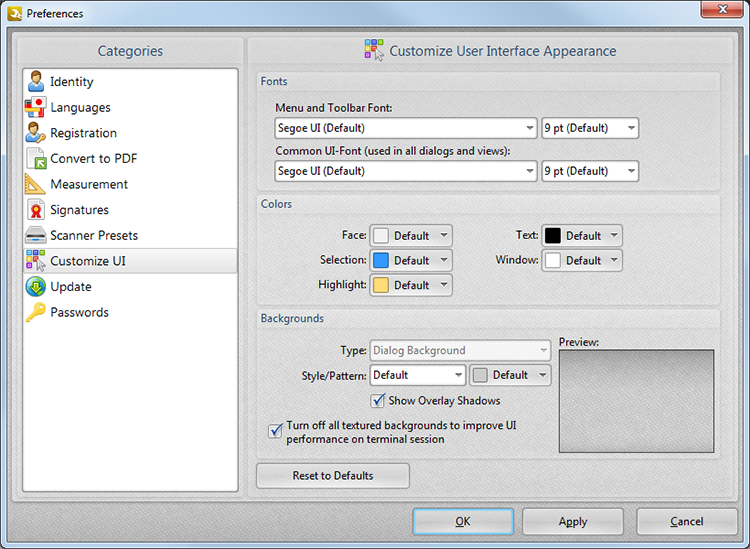
Figure 1. Preferences Dialog Box, Customize UI Options
These options can be used to customize the user interface:
•Use the Fonts dropdown menus to determine the font and font size used.
•Use the Colors dropdown menus to determine the user interface colors.
•Use the Backgrounds dropdown menus to determine style, pattern and shading options used in backgrounds.
•Click the Reset to Defaults button to reset settings to their default values.
Click OK to save settings.