 Commenting Toolbar
Commenting Toolbar
The Commenting Toolbar contains options for editing and adding comments to documents. Click Commenting to view the following options:
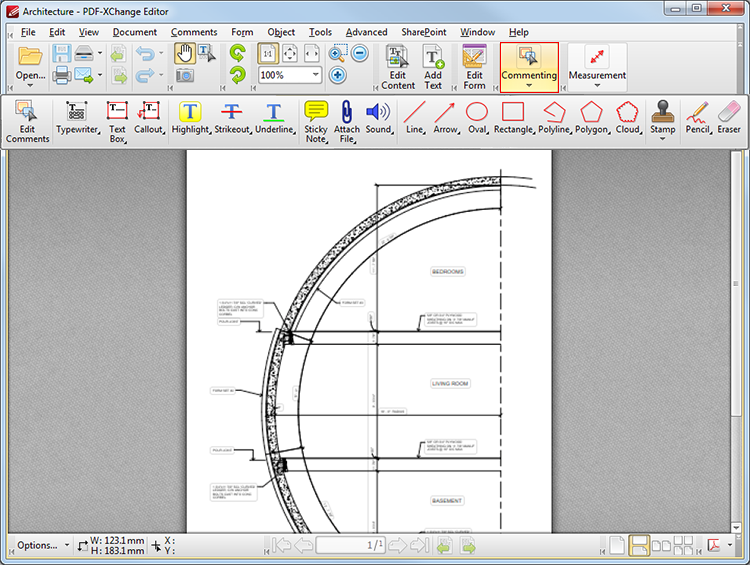
Figure 1. Commenting Toolbar
![]() The Edit Comments tool is used to edit comments. See here for further information.
The Edit Comments tool is used to edit comments. See here for further information.
![]() The Typewriter tool is used to create typewriter comments. See here for further information.
The Typewriter tool is used to create typewriter comments. See here for further information.
![]() The Text Box tool is used to create text boxes. See here for further information.
The Text Box tool is used to create text boxes. See here for further information.
![]() The Callout tool is used to create callout annotations. See here for further information.
The Callout tool is used to create callout annotations. See here for further information.
![]() The Highlight Text tool is used to highlight text. See here for further information.
The Highlight Text tool is used to highlight text. See here for further information.
![]() The Strikeout tool is used to strike out text. See here for further information.
The Strikeout tool is used to strike out text. See here for further information.
![]() The Underline tool is used to underline text. See here for further information.
The Underline tool is used to underline text. See here for further information.
![]() The Sticky Note tool is used to create sticky note annotations. See here for further information.
The Sticky Note tool is used to create sticky note annotations. See here for further information.
![]() The Attach File tool is used to create links to documents. See here for further information.
The Attach File tool is used to create links to documents. See here for further information.
![]() The Sound tool is used to add audio files to the active document. See here for further information.
The Sound tool is used to add audio files to the active document. See here for further information.
![]() The Line tool is used to create line annotations. See here for further information.
The Line tool is used to create line annotations. See here for further information.
![]() The Arrow tool is used to create arrow annotations. See here for further information.
The Arrow tool is used to create arrow annotations. See here for further information.
![]() The Oval tool is used to create oval annotations. See here for further information.
The Oval tool is used to create oval annotations. See here for further information.
![]() The Rectangle tool is used to create rectangle annotations. See here for further information.
The Rectangle tool is used to create rectangle annotations. See here for further information.
![]() The Polyline tool is used to create polyline annotations. See here for further information.
The Polyline tool is used to create polyline annotations. See here for further information.
![]() The Polygon tool is used to create polygon annotations. See here for further information.
The Polygon tool is used to create polygon annotations. See here for further information.
![]() The Cloud tool is used to create cloud annotations. See here for further information.
The Cloud tool is used to create cloud annotations. See here for further information.
![]() The Stamp tool is used to place stamps. See here for further information.
The Stamp tool is used to place stamps. See here for further information.
![]() The Pencil tool is used to create freehand lines. See here for further information.
The Pencil tool is used to create freehand lines. See here for further information.
![]() The Eraser tool is used to remove Pencil tool lines. See here for further information.
The Eraser tool is used to remove Pencil tool lines. See here for further information.