 Advanced Options
Advanced Options
Advanced options are available when the MS Office Toolbar Add-in is used to access settings:
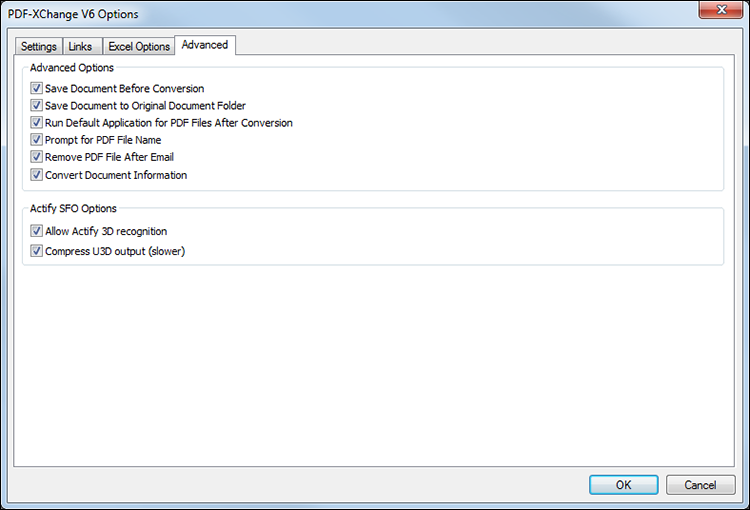
Figure 1. PDF-XChange V6 Options. Advanced Options Selected
•Select the Save Document Before Conversion box to save documents before they are converted.
•Select the Save Documents to Original Document Folder box to save new documents in the same folder from which the source material is located.
•Select the Run Default Application for PDF Files After Conversion box to launch the default PDF viewer to view files after creation.
•Select the Prompt for PDF File Name box to launch the save file dialog box in order to specify save details when documents are created.
•Select the Remove PDF File after Email box to remove PDF files after they have been created and emailed using the Emails feature.
•Select the Convert Document Information box to include document properties from source files in created files.
The Actify SFO Options are as follows:
•Select the Allow Actify 3D Recognition box to allow PDF-XChange Standard to recognize and encode Actify-based 3D graphics.
•Select the Compress U3D output box to compress universal 3D files, which reduces the size of files but increases generation time.
Click OK to save changes.