 Snapshot Tool
Snapshot Tool
Click Snapshot Tool to enable this tool:
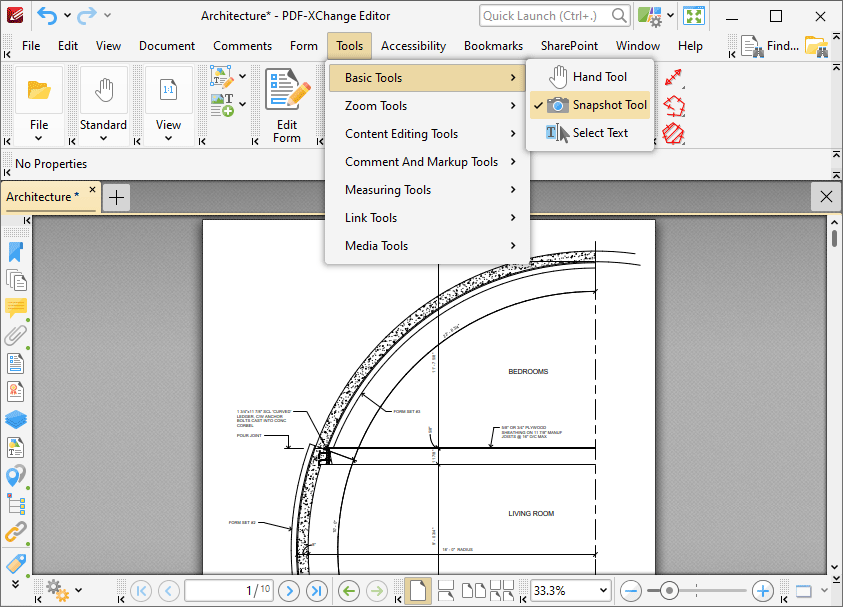
Figure 1. Basic Tools Submenu, Snapshot Tool
The Snaphsot Tool is used to take document snapshots. When it is enabled, click pages/objects take snapshots. Alternatively, click and drag the pointer to select a custom page area. Release the mouse button to take a snapshot. A bitmap copy of the selection will be pasted to the clipboard.
Customizable options are available for the Snapshot Tool in the Snapshot Tool Preferences, which are detailed here.