 Reset a Form
Reset a Form
This action resets form data when links are clicked:
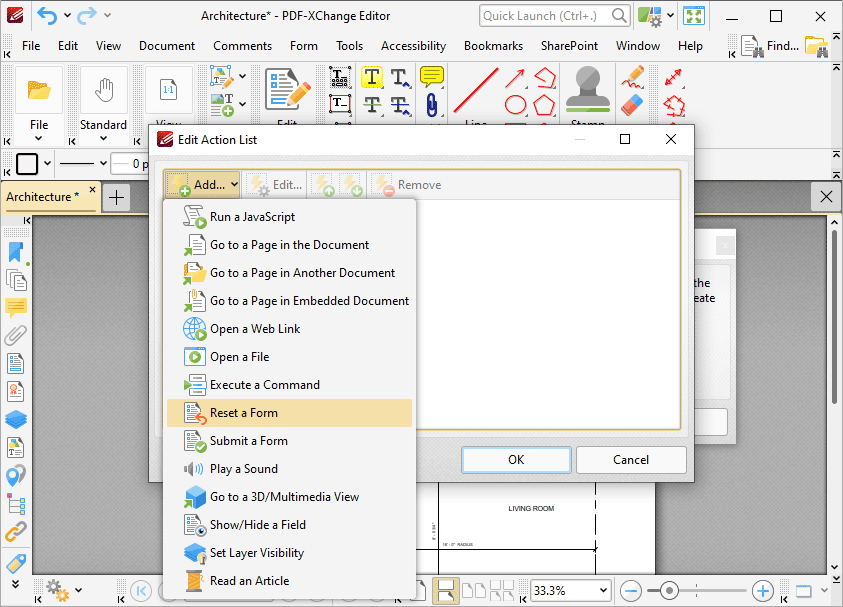
Figure 1. Edit Action List Dialog Box, Reset a Form
Form data is information entered into fillable forms, such as those that the Form Toolbar can be used to create in PDF-XChange Editor. The following dialog box opens when this action is selected:
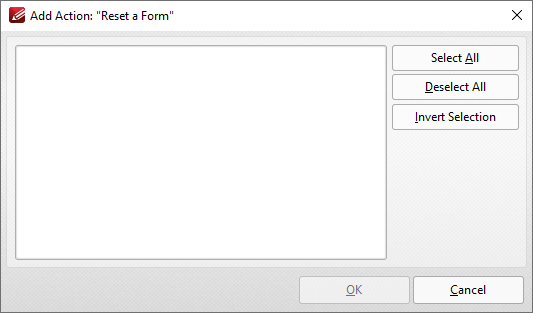
Figure 2. Add Action: "Reset a Form" Dialog Box
•Click Select All to select all forms.
•Click Deselect All to deselect all forms.
•Click Invert Selection to invert the current form selection.
The specified forms will be reset when the link is clicked.
Click OK to save settings.