 Removing Trial Watermarks
Removing Trial Watermarks
If licensed features are used without a license in PDF-XChange Editor then trial watermarks (and underlying links) will be added to the document:
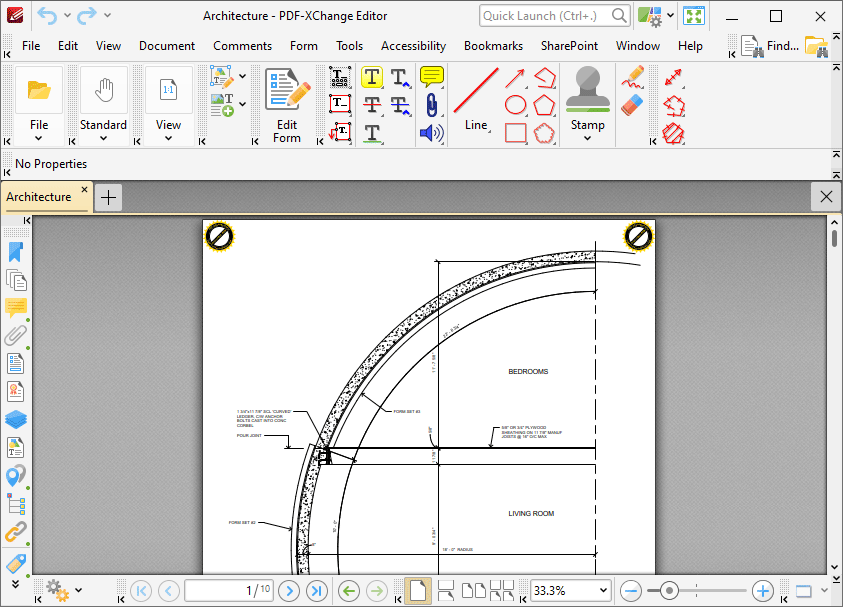
Figure 1. Trial Watermarks
Follow the steps below to remove this content from documents:
1. Click the Document tab, then click the Watermarks dropdown menu and click Manage:
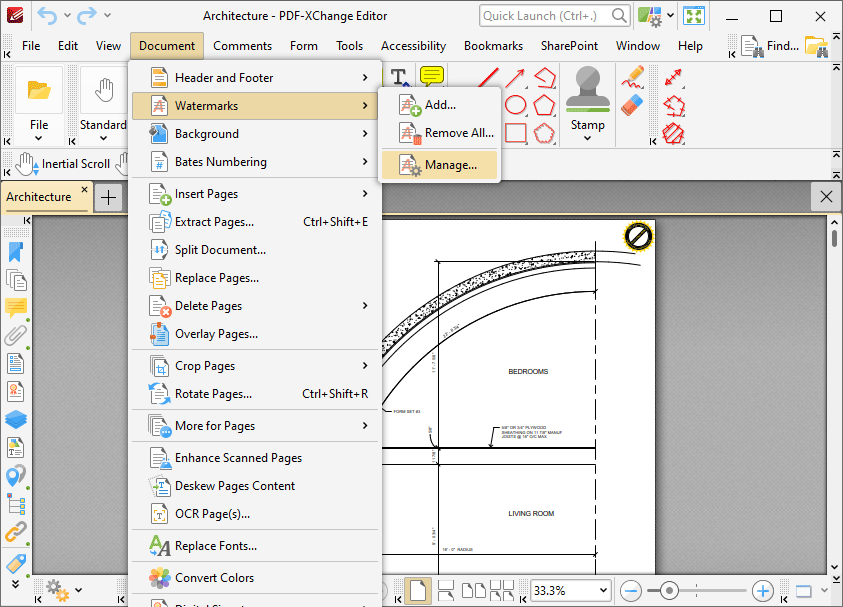
Figure 2. Document Tab, Watermarks Dropdown Menu, Manage
The Manage Watermarks dialog box will open:
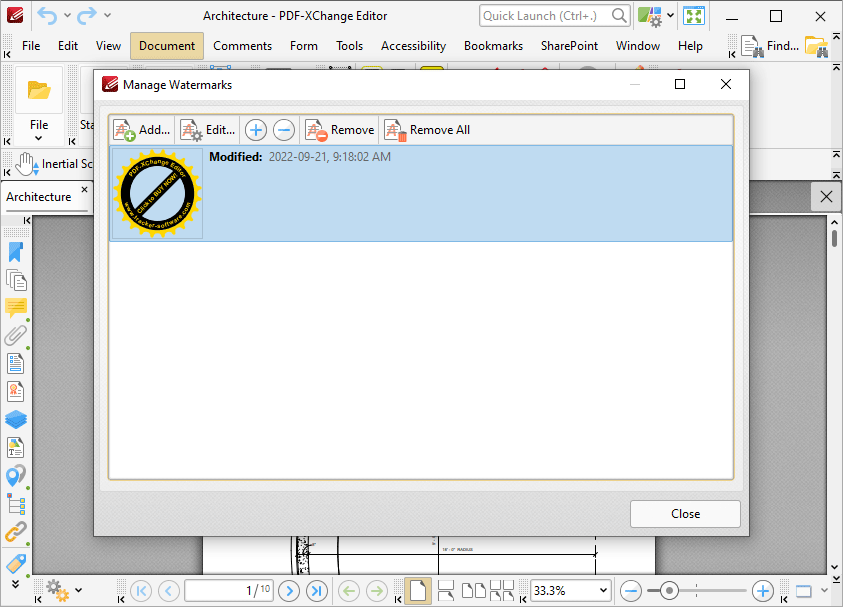
Figure 3. Manage Watermarks Dialog Box, Remove Highlighted
2. Select the trial watermark and then click Remove. The watermarks will then be removed from the document.
3. Click the View tab, then click the Other Panes dropdown menu and click Links:
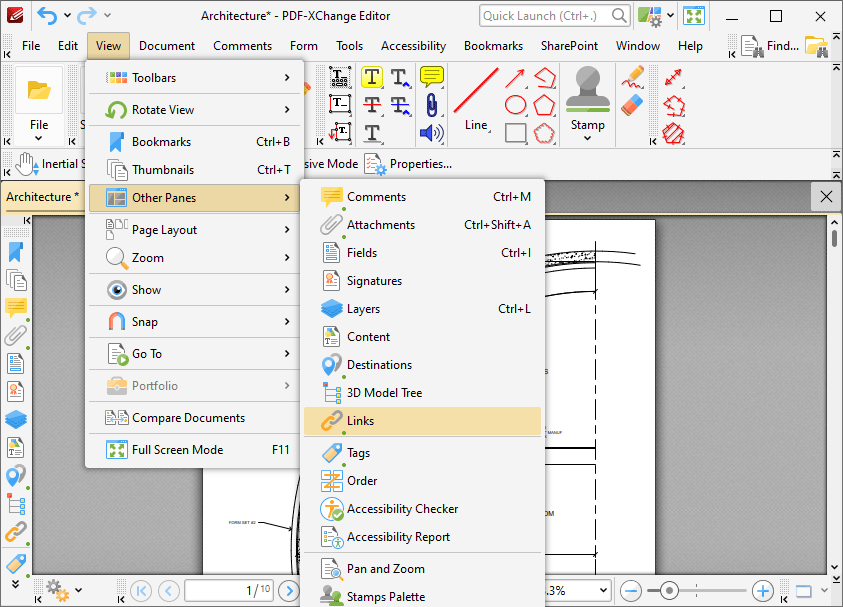
Figure 4. View Tab, Other Panes Dropdown Menu, Links
The Links pane will open:
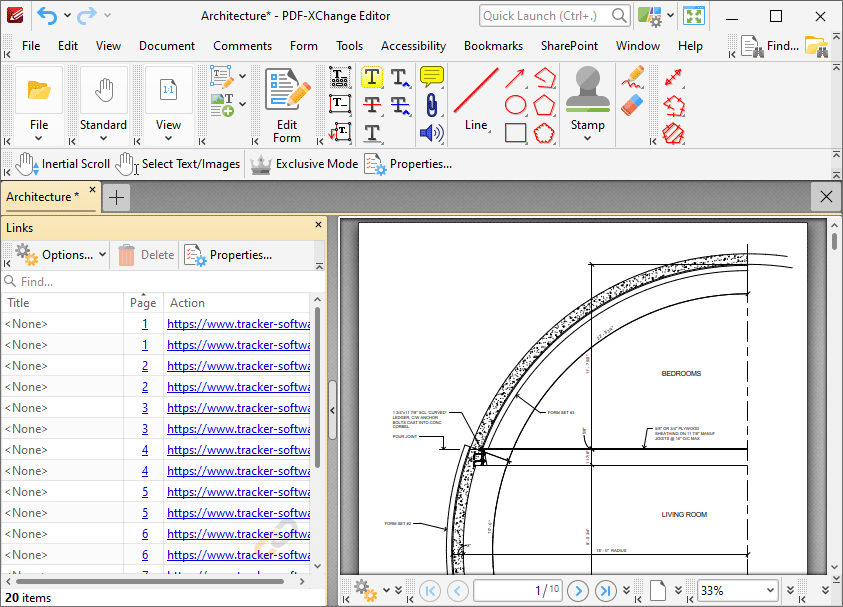
Figure 5. Links Pane, Trial Links Detailed
4. Select the trial links and then click Delete:
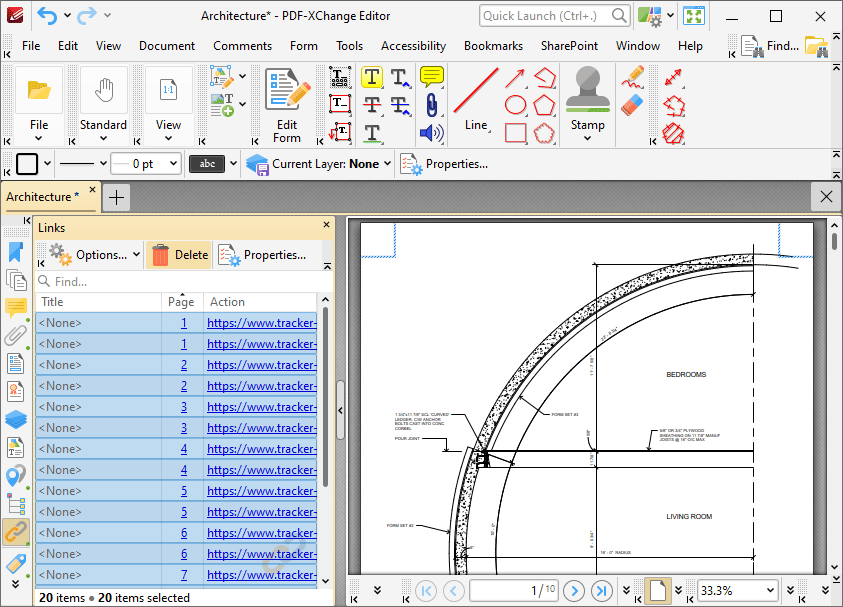
Figure 6. Trial Links Selected, Delete Highlighted
The links will then be removed from the document.