 Move to Trash
Move to Trash
Click Move to Trash to move the current document to the Windows recycle bin:
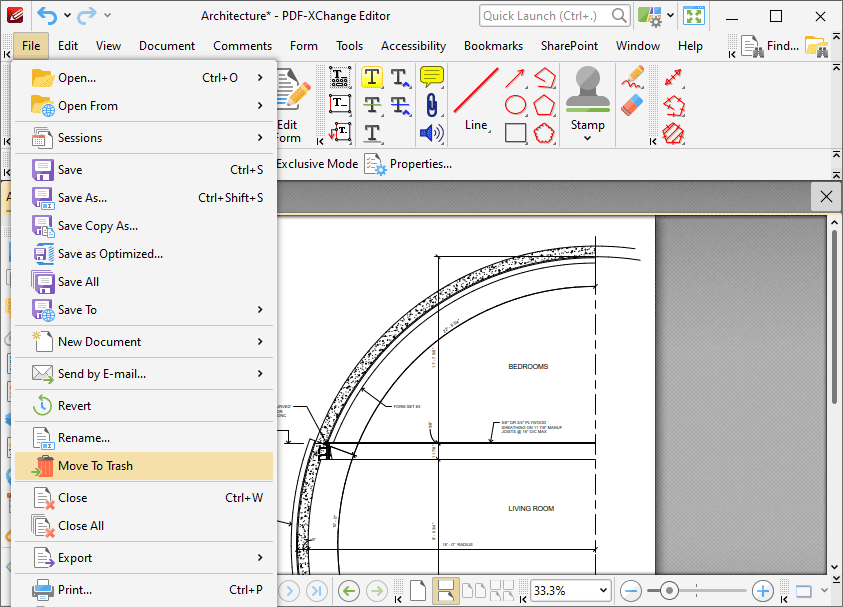
Figure 1. File Tab Submenu, Move to Trash
The current document will then be deleted.
|
<< Click to Display Table of Contents >> Navigation: Tabs Guide > File > Move to Trash |
Click Move to Trash to move the current document to the Windows recycle bin:
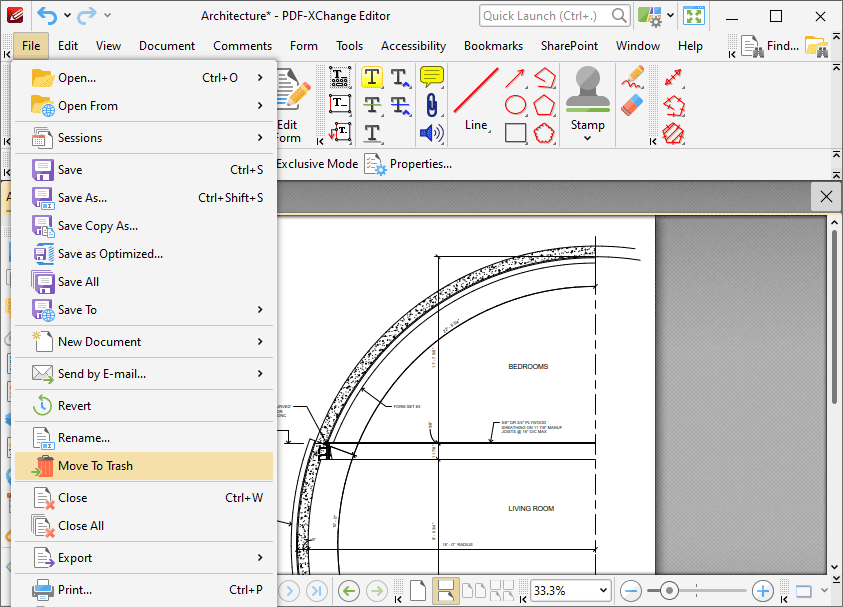
Figure 1. File Tab Submenu, Move to Trash
The current document will then be deleted.