 From Clipboard
From Clipboard
Click From Clipboard to create a PDF document from the content of your clipboard:
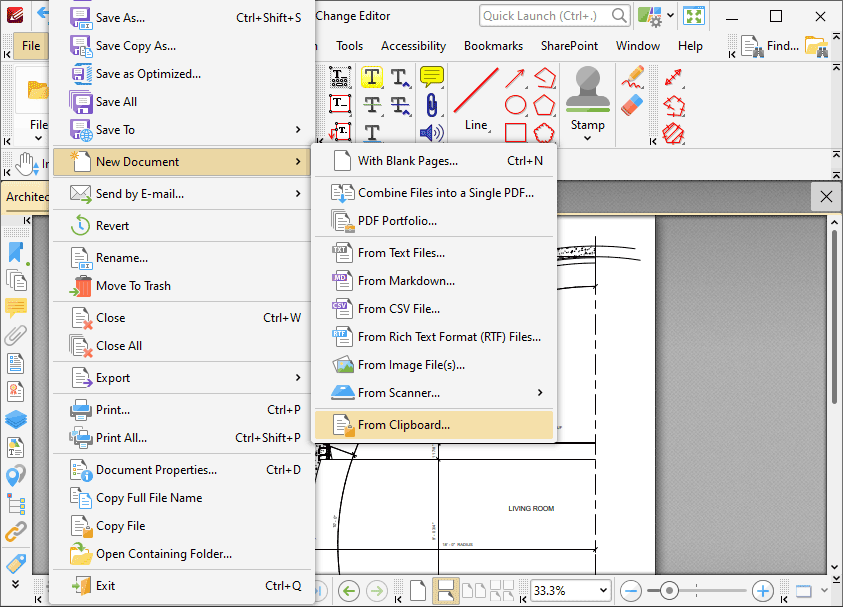
Figure 1. New Document Submenu, From Clipboard Option
The Create New Document from Clipboard dialog box will open:
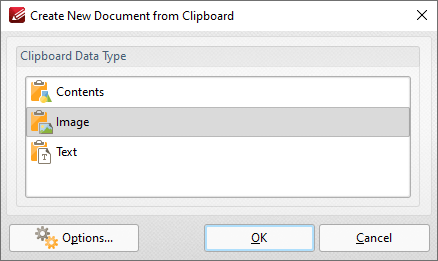
Figure 2. Create New Document from Clipboard Dialog Box
Select the type of content that you want to use to create the new document, then click OK to create the document.
If you are creating a new document from an image, then you can click the Options button to determine conversion options. The Image to PDF Options dialog box will open, and can be used to determine conversion options as detailed here.
If you are creating a new document from text, then you can click the Options button to determine conversion options. The Options dialog box will open, and can be used to determine conversion options as detailed here.