 Alt Shortcuts
Alt Shortcuts
The Alt shortcuts can be used to navigate the user interface with the keyboard in PDF-XChange Editor. Press and hold the Alt key on your keyboard to view available Alt shortcuts:
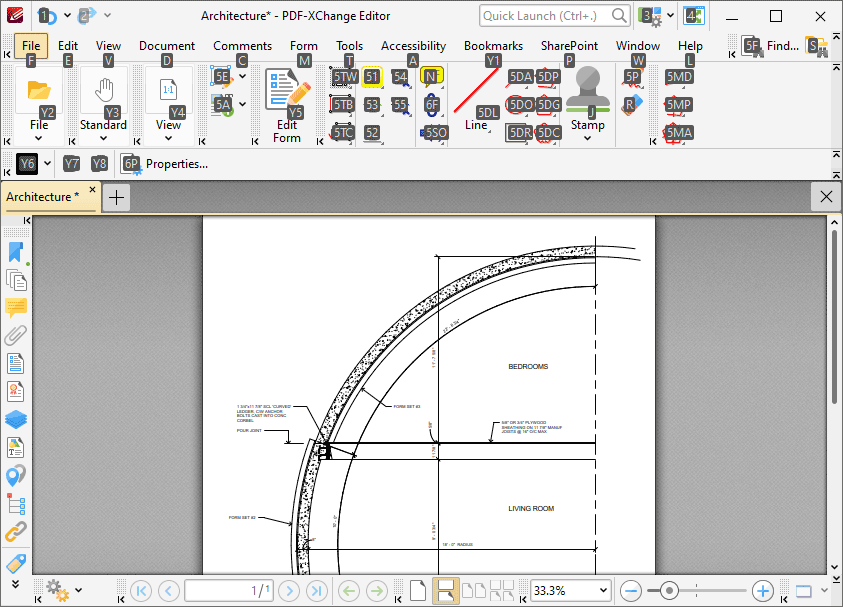
Figure 1. Alt Shortcuts Enabled
When Alt shortcuts have been enabled, press the corresponding letter/number on the keyboard to open the associated menu in the user interface.