 Show/Hide a Field
Show/Hide a Field
This action is used to show/hide form fields when links are clicked:
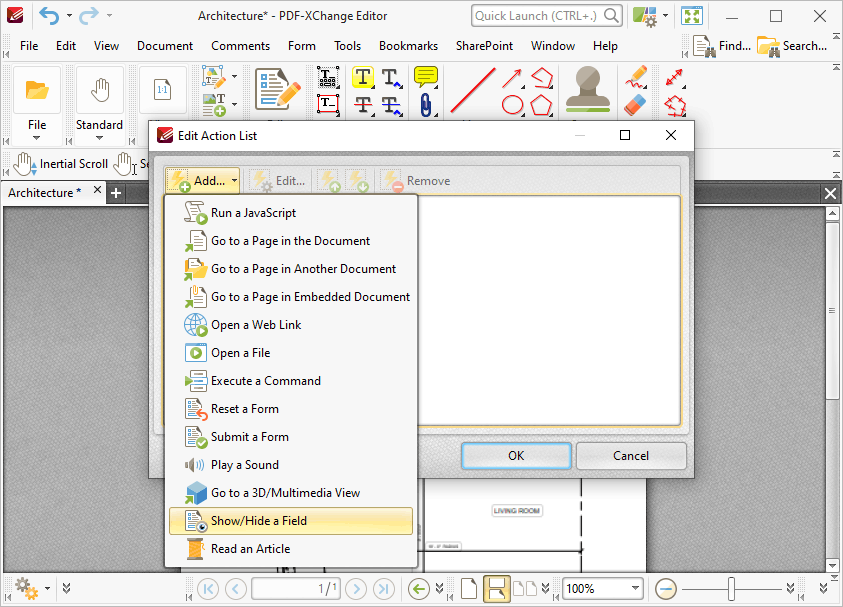
Figure 1. Edit Action List Dialog Box. Show/Hide a Field
When it is selected the following dialog box will open:
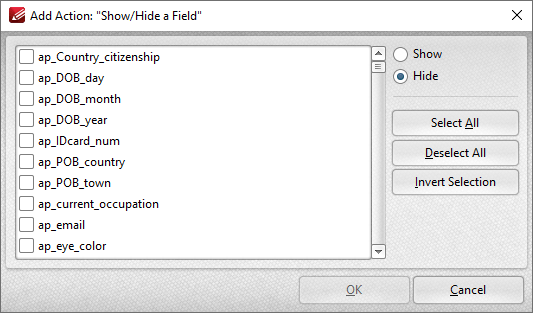
Figure 2. Add Action: "Show/Hide a Field" Dialog Box
All document forms are detailed in the dialog box.
•Select forms and then click either Show or Hide as desired.
•Click Select All to select all forms.
•Click Deselect All to deselect all forms.
•Click Invert Selection to invert the current form selection.
Click OK to save settings.