 Properties
Properties
Click Properties (or press Ctrl+') to open the Properties pane:
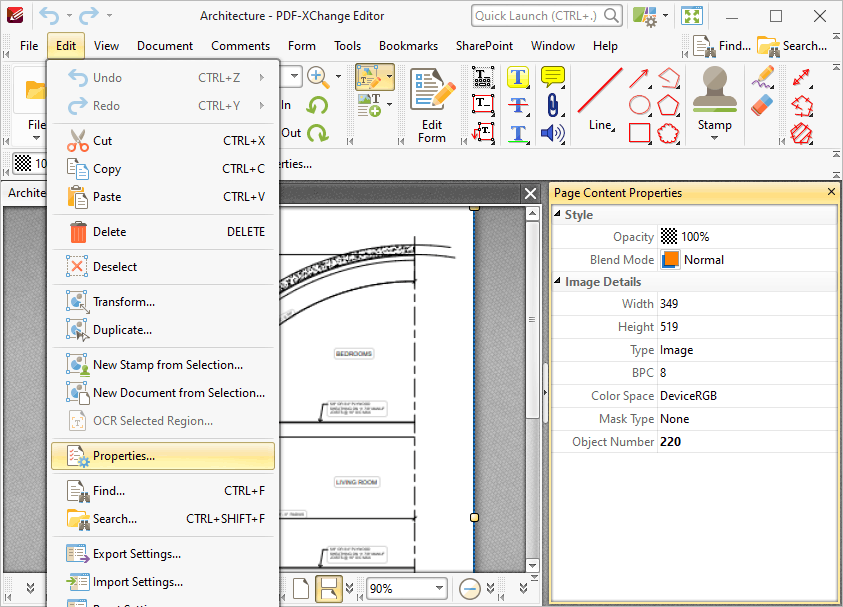
Figure 1. Edit Tab Submenu. Properties
This pane displays the properties of selected document content. Click properties in the Properties pane to edit them as desired. (Please note that not all properties can be edited). Alternatively, the Properties Toolbar can be used to edit most properties. Definitions of tool and comment properties are detailed here.