 FileName
FileName
The FileName macro inserts the name of the source file.
The syntax for this macro is %[FileName]
Example
Follow the steps below to use the FileName macro to insert the name of the source file as the stamp title when creating a new stamp:
1. Click Stamp in the Shortcut Toolbar, then click Stamps Palette. The Stamps Palette will open.
2. Click Add New, then click Add New Stamp from File:
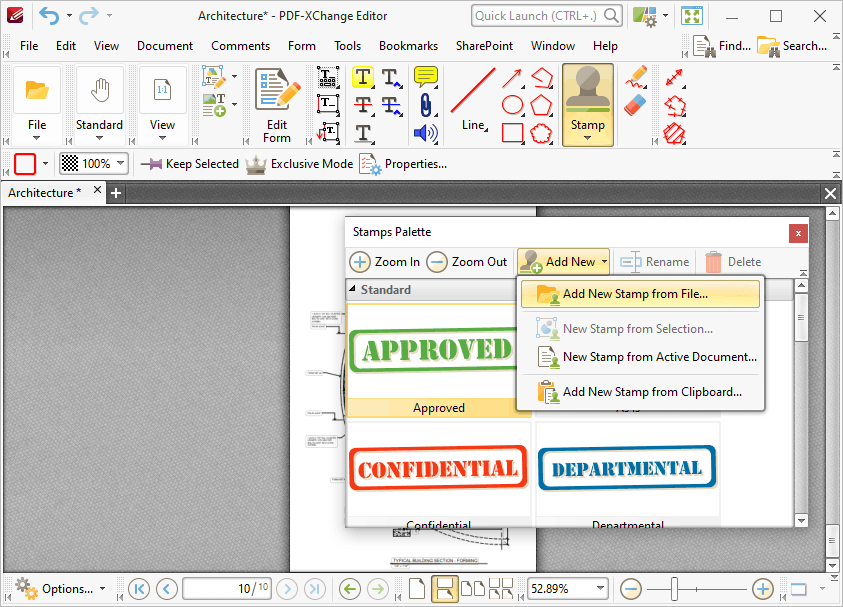
Figure 1. Stamps Palette, Add New Stamp From File
The Open Files dialog box will open.
3. Select a file to use as the stamp and then click Open. The Add New Stamp dialog box will open.
4. Enter %[FileName] in the Stamp Title dialog box and select a target collection:

Figure 2. Add New Stamp Dialog Box
5. Click OK.
A new stamp will then be created and the name of the source file will be used as the title:
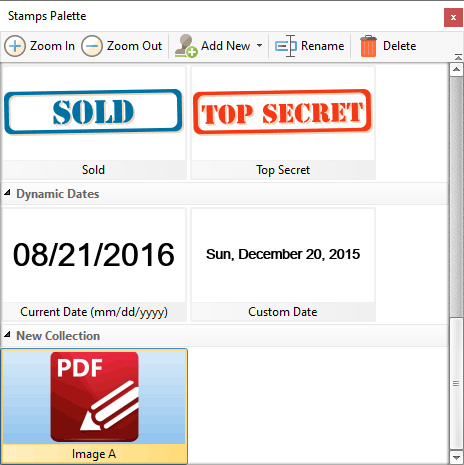
Figure 3. New Stamp