 Comment And Markup Tools
Comment And Markup Tools
Hover over Comment And Markup Tools to open the following submenu:
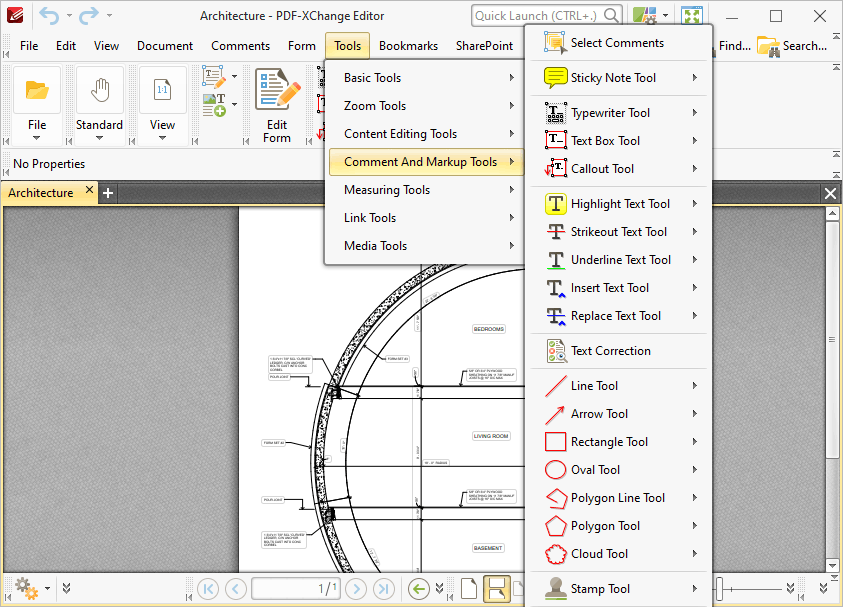
Figure 1. Comment and Markup Tools Submenu
These tools are used to mark up, comment and annotate documents:
•The Select Comments Tool is used to select and edit comments.
•The Sticky Note Tool is used to add sticky note annotations to documents.
•The Typewriter Tool is used is to add typewriter note annotations to documents.
•The Text Box Tool is used to add text boxes to documents.
•The Callout Tool is used to add callout annotations to documents.
•The Highlight Text Tool is used to highlight text.
•The Strikeout Text Tool is used to strikeout text.
•The Underline Text Tool is used to underline text.
•The Insert Text Tool is used to assist in editing text, and inserts caret annotations that indicate where text should be inserted into the document.
•The Replace Text Tool is used to assist in editing text, and inserts caret annotations that indicate where text should be replaced in the document.
•The Text Correction option is used to assist in editing text, and inserts annotations that indicate text should be removed from documents or replaced with different text.
•The Line Tool is used to add line annotations to documents.
•The Arrow Tool is used to add arrow annotations to documents.
•The Rectangle Tool is used to add rectangle annotations to documents.
•The Oval Tool is used is used to add oval annotations to documents.
•The Polygon Line Tool is used to create open shapes that have multiple segments.
•The Polygon Tool is used to create closed, straight-line shapes that have multiple segments.
•The Cloud Tool is used to create closed, squiggly-line shapes that have multiple segments.
•The Stamp Tool is used to add stamps to documents. Several default stamps are available, such as 'Approved' and 'Confidential' - and it is also possible to create custom stamps.
•The Pencil Tool is used to add pencil annotations to documents.
•The Eraser Tool is used to erase pencil annotations.
•The File Attachment Tool is used to attach files to documents, and places icons in documents that link to the specified file when they are clicked.
•The Sound Tool is used to add sound effects to documents, and places icons in documents that play the specified sound when they are clicked.
•The Comment Styles Palette and Stamps Palette are also available in this submenu. These palettes are used to view/edit comment styles and default/customized stamps.
Further information and step-by-step instructions on the use of these tools is available in the Annotations Guide. Additionally, please note that the Commenting preferences can be used to edit comment viewing/creation preferences.