 Play a Sound
Play a Sound
This action plays a sound when links are clicked:
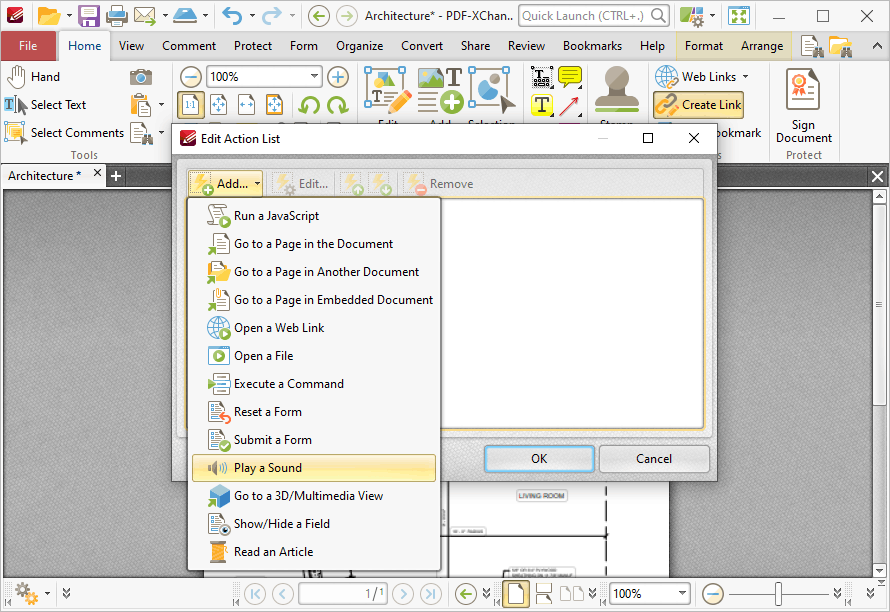
Figure 1. Edit Action List Dialog Box, Play a Sound
When it is selected the following dialog box will open:
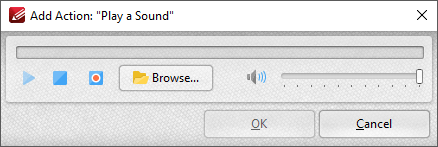
Figure 2. Add Action: "Play a Sound" Dialog Box
•Click the Browse button to select a sound file from the local computer. The Open Files dialog box will open. Select the desired file and click Open. The selected sound file will play when the link is clicked.
•Alternatively, click the record button to record a sound. Click again to finish the recording. Click the play and stop buttons to review the sound. Use the volume slider to adjust the volume of the sound.
Click OK to save the file.