 OCR
OCR
When OCR tab is selected the following options are available:
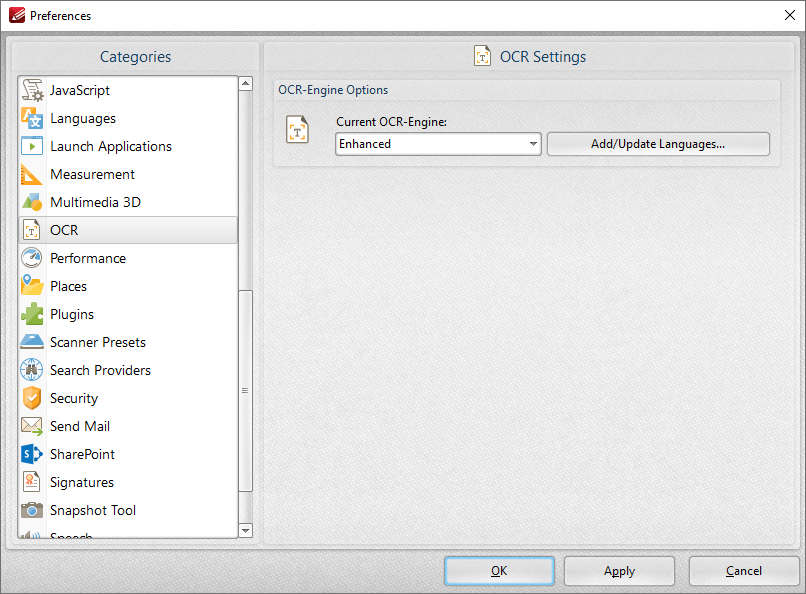
Figure 1. Preferences Dialog Box, OCR Tab Selected
Note that two OCR engines are available in PDF-XChange Editor - the default OCR engine, which is available to all users, and the Enhanced OCR engine, which is available as an optional plugin. The Enhanced OCR engine is significantly faster and more accurate than the default OCR engine and it contains several extra features. Further information and purchasing options for the Enhanced OCR engine are available here.
•Use the dropdown menu to select either the Enhanced or Default OCR engine.
•Click Add/Update languages to view/download languages to use in conjunction with the OCR features of PDF-XChange Editor.
Click Apply to apply changes and OK to save changes.