 Document Index
Document Index
The Document Index macro inserts the index value of pages, which is the input/output order of the content in the context of a group of input/output content items.
The syntax for this macro is %[DocNumber] and a parameter is available for the specification of the minimum amount of digits used for numbering output. This value can be any positive integer from 1 to 12. If the parameter is not used then the output is numbered with the default settings, which uses the page number of source files as the output number.
The syntax for this macro when parameters are used is %[DocNumber:<Parameter>] - for example %[DocNumber:4] starts the numbering as "0001, 0002, 0003...".
Example
Follow the steps below to use the Document Index macro to extract each page of a document to a new document that uses the page number of source pages as the title of the output documents:
1. Click the Organize tab, then click Extract Pages. The Extract Pages dialog box will open.
2. Specify a page range to be extracted. This example will extract pages 6-10 of a ten page document.
3. Select Save each page to a separate file in the Type dropdown menu, then enter the macro %[DocNumber:5] in the Filename text box:
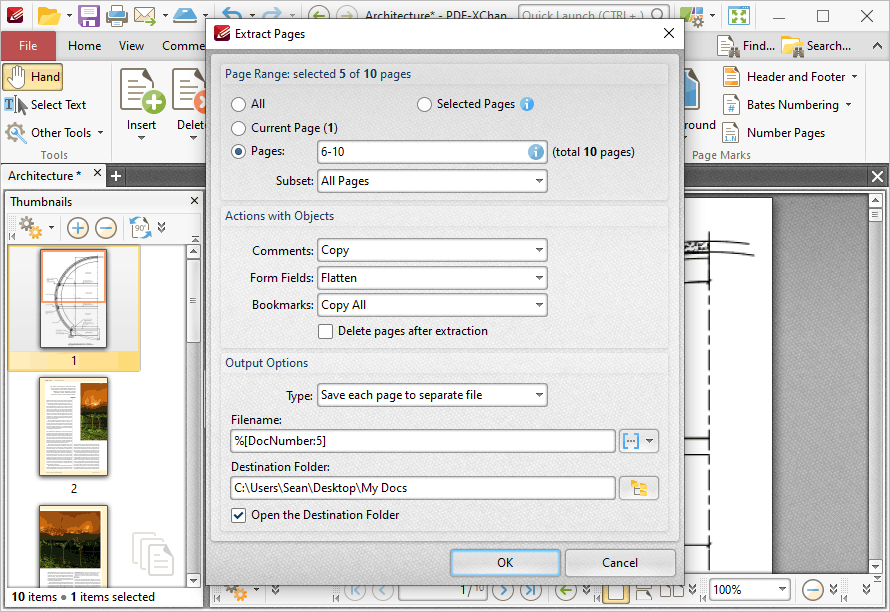
Figure 1. Extract Pages Dialog Box, Organize Tab
4. Click OK.
A new document will then be made for each specified page of the source document. The names of the new documents will be the page numbers of the source pages. The parameter '5' was used, therefore five digits are used for each document title:
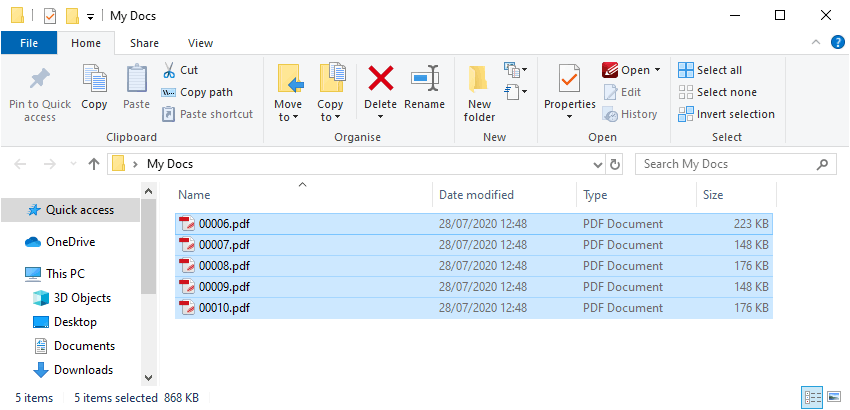
Figure 2. %[DocNumber] Macro Output Folder