 Delete Pages
Delete Pages
Click Delete to view the Delete options for pages in the current document:
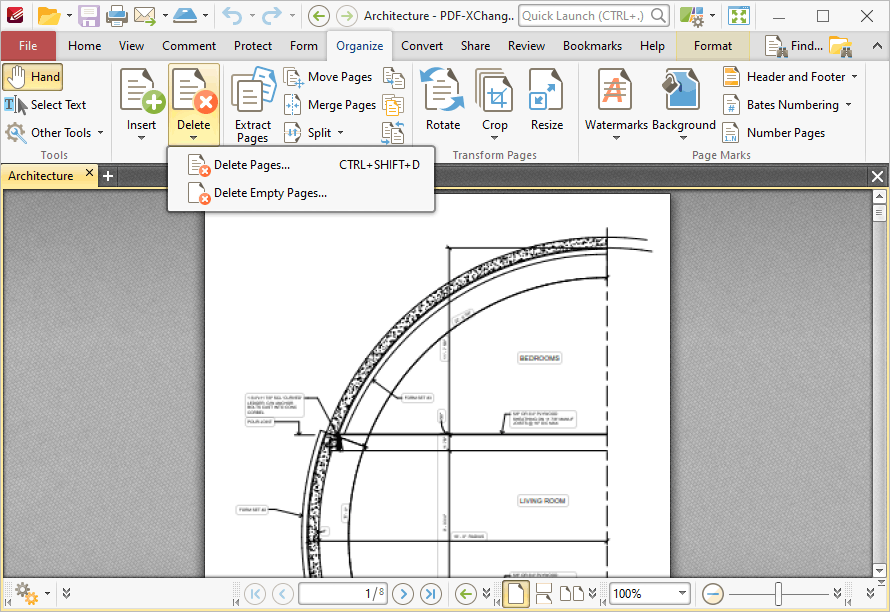
Figure 1. Organize Tab, Delete Pages Options
Click Delete Pages to delete document pages:
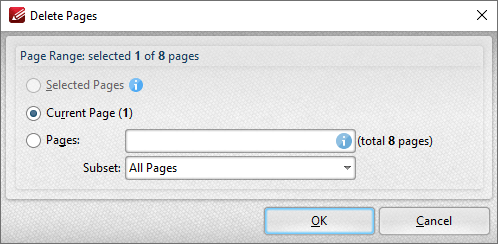
Figure 2. Delete Pages Dialog Box
•Select Selected Pages to delete the pages currently selected in the Thumbnails pane.
•Select Current Page to delete the current page in the main window.
•Select Pages to specify a page range for deletion. Further information on the specification of page ranges is available here.
•Use the Subset menu to select a subset of the specified page range. Select All Pages, Odd Pages Only or Even Pages Only as desired.
Click OK to delete the pages.
Click Delete Empty Pages to delete empty document pages:
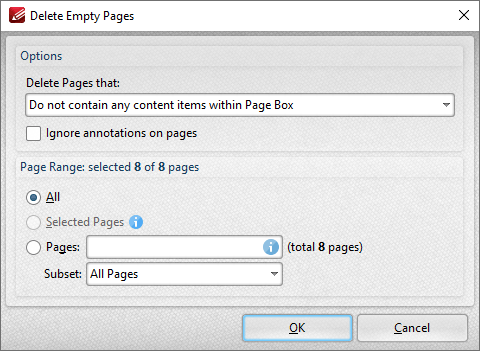
Figure 3. Delete Empty Pages Dialog Box
•Use the Delete pages that: dropdown menu to specify the deletion of specific types of pages:
•Select Do no contain any content items within Page Box to delete only pages that do not contain content items in the page box of the document. The page box is defined as the intersection between the crop box and the media box, as detailed here.
•Select Do not contain any content items to delete only pages that do not contain content items.
•Select Have only a solid background to delete pages that contain only a solid background.
•Select the ignore annotations on pages box to ignore annotations when PDF-XChange Editor decides which pages to delete.
•Use the Page Range options to determine the page range from which empty pages are deleted:
•Select All to search all pages.
•Select Selected Pages to search only the pages selected in the Thumbnails pane.
•Use the Pages box to specify a page range. Further information on page range settings is available here.
•Use the Subset option to determine a subset of the specified page range.
Click OK to delete the pages.