 Form
Form
When the Form tab is selected, the following options are available:
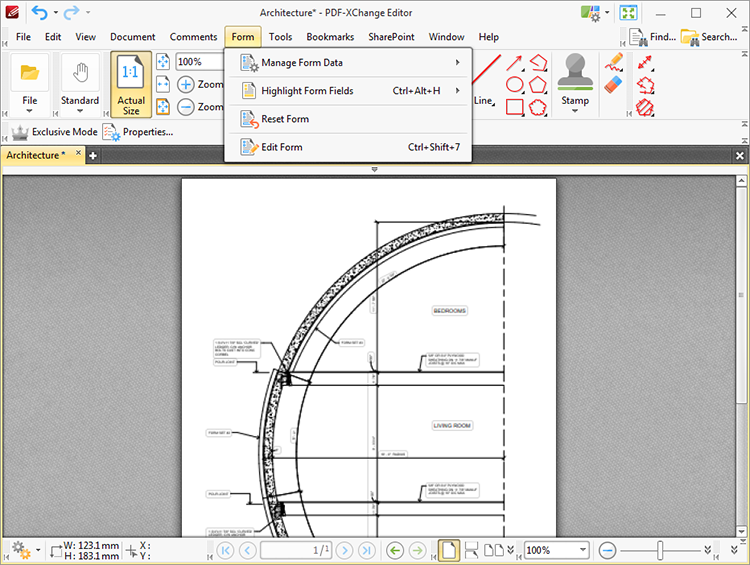
Figure 1. Form Tab Submenu
These options facilitate the editing of Form Fields:
•Hover over Manage Form Data to view options for Form Data:
•Click Import Form Data to import data into the forms of the current document. The Open Files dialog box will open. Select the desired files and click OK to import form data. Please note that the field names of forms must match in order for form data to be imported. For example, if there are three forms in the file from which data is imported that have the field names 'Text1', 'Text2' and 'Text3' respectively, then the current document must feature forms with the same field names in order for form data to import. The field name property can be viewed/edited in the Properties pane for forms, as detailed here.
•Click Export Form Data to export all data from the forms of the current document. The Save File dialog box will open. Enter a name for the new file in the text box, then select a file format from the Save as type dropdwon menu and click Save to export the form data.
•Click Email Form Data to email the current document form data. The PDF-XChange Editor dialog box will open. Select the desired file format and then click OK to email the form data. PDF-XChange Editor will use the current email method as defined in the Send Mail preferences to email the form data. Please note that only the form data is sent, and not the form itself. Recipients of these emails can use the Import Form Data option detailed above to import the form data.
•Click Highlight Form Fields to highlight all form fields in the active document. Hover over Highlight Form Fields to view the Highlight Form Fields submenu:
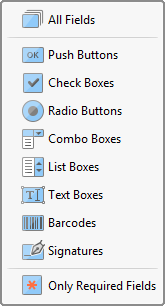
Figure 2. Highlight Form Fields Submenu
•Select either All Fields, Only Required Fields or a combination of the desired field formats for highlighting.
•Click Reset Form to reset all forms in the document.
•Click Edit Form to enable the editing/creation of forms as detailed here.