 Import Comments
Import Comments
Click Import Comments to import comments into the active document. The Open Files dialog box will open:
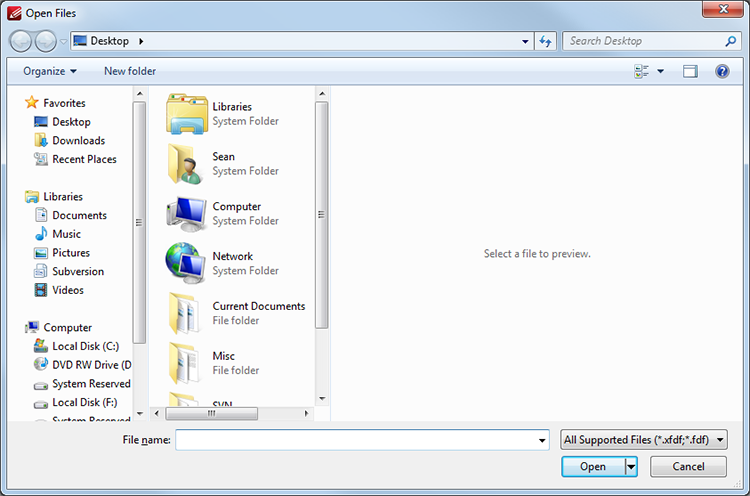
Figure 1. Open Files Dialog Box
Select the desired file and click Open to import.
Comments can also be imported from a Form Data Format (FDF) file or an XFDF file. FDF format is the file format used when submitting, receiving and incorporating form data to a server. It can also be used to export form data to stand-alone files that can be stored, electronically transmitted and imported back into the corresponding PDF interactive form.
The positioning of imported comments matches that of the file from which they were imported. If comments appear to be placed incorrectly then it is probable that the source and recipient PDF files are different in format. For example, if comments from a ten-page document are imported into a two-page document, then only comments from the first two pages will appear.