 Performance
Performance
When the Performance tab is selected the following options are available:
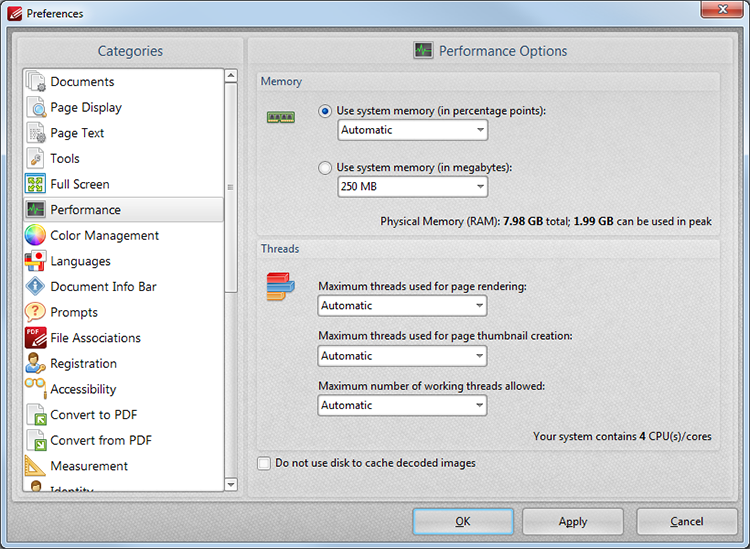
Figure 1. Preferences Dialog Box. Performance Tab Selected
•The Memory settings feature two parameters that determine how much memory PDF-XChange Editor uses:
•Select an option from the Use system memory in percentage points menu to set memory usage to automatic or one of the listed percentages.
•Select an option from the Use system memory in megabytes menu to set memory usage in megabytes.
•When using either of the above options, it should be noted that increasing memory usage will improve the application's performance but may impact overall system performance.
•The Threads Usage settings determine how many threads are used at specific moments within the application's software:
•Select an option from the menus to determine how many threads are used for page rendering and thumbnail creation, and the maximum number of working threads allowed.
•Select the Do not use disk to cache decoded images box as desired.
Click Apply to apply changes and OK to save changes.