 Convert to PDF/A
Convert to PDF/A
The Convert to PDF/A action makes documents compliant with the PDF/A format, which is ideal for long-term archiving. The following options are available when this action is placed in the Tool Actions Sequence:
![]()
Figure 1. Convert to PDF/A Options
•Show setup dialog while running is explained here.
•Click All Options to determine further options:
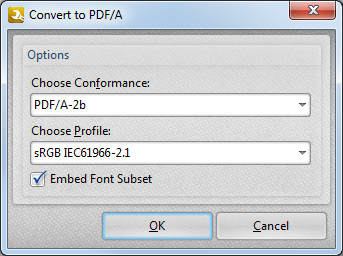
Figure 2. Convert to PDF/A Dialog Box
•Use the Choose conformance dropdown menu to select a file conformance. See here for an explanation of conformance options.
•Use the Choose profile dropdown menu to select a color profile.
•Clear the Embed Font Subset box to omit this process from the operation.
Click OK to save changes. Then, in the Edit Tools window:
•Click ![]() Save Changes to save new settings.
Save Changes to save new settings.
•Click ![]() Close Edit to end the current edit and revert to previous settings.
Close Edit to end the current edit and revert to previous settings.