 Convert to Named Destinations
Convert to Named Destinations
Click Convert to Named Destinations to convert bookmark text into named destinations for subsequent reference as detailed here. The following dialog box will be displayed:
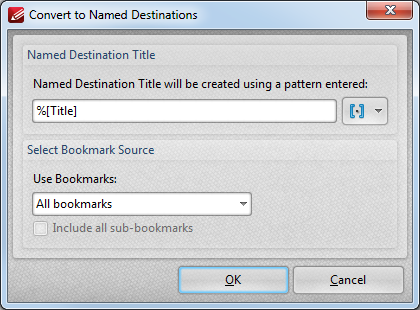
Figure 1. Convert to Named Destinations Dialog Box
•Enter the pattern of text that will convert to a named destination in the text box. Please note that macros are available for this process.
•Use the Use Bookmarks menu to determine the bookmarks included in the process.
•Select the Include all sub-bookmarks box as desired.
•Click OK to save changes,