 Show Files
Show Files
The Show Files action displays the location of modified files at the end of the conversion process. The following options are available when this action is placed in the Tool Actions Sequence:
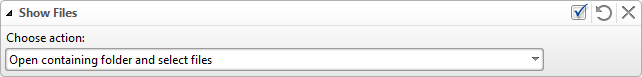
Figure 1. Show Files Options
•Open containing folder and select files opens the containing folder and selects new files.
•View files using the external program associated with them opens files using the program associated with the format of converted files. For example, if PDF-XChange Editor is the default program for viewing PDF documents, then this option will launch PDF-XChange Editor and display the new files within it.
•Click ![]() Save Changes to save new settings.
Save Changes to save new settings.
•Click ![]() Close Edit to end the current edit and revert to previous settings.
Close Edit to end the current edit and revert to previous settings.