 Edit
Edit
When the Edit tab is selected, the following options are available:
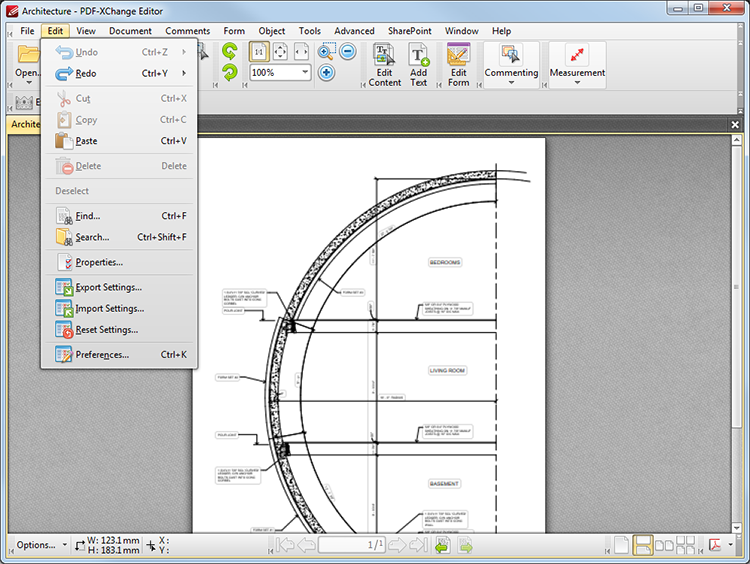
Figure 1. Edit Tab Submenu
Undo/Redo
Undo reverses the most recent action. Redo reverses the most recent Undo.
Cut, Copy and Paste
These options cut/copy the area currently highlighted from the document or paste material from the clipboard of the local computer into the current document.
Delete
This option deletes selected objects.
Click the links below for information on the remaining options:
•Find
Additionally, see the Document Operations Guide for further information and step-by-step instructions to using these features.