 Custom Forms
Custom Forms
The Custom Forms settings are used to save custom forms for subsequent use:
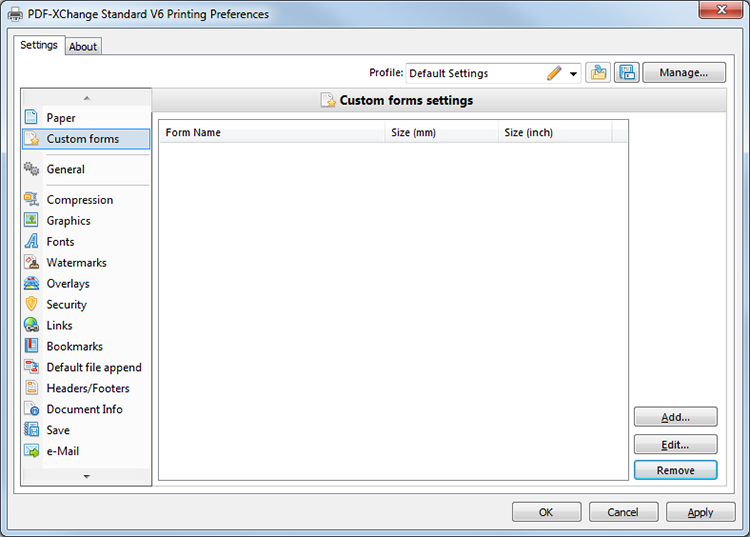
Figure 1. Custom Forms Settings Dialog Box
•Click Add to add a new custom form. The Add/Edit Custom Form dialog box will open. See (figure 2).
•Click Edit to edit selected forms.
•Click Remove to remove selected forms.
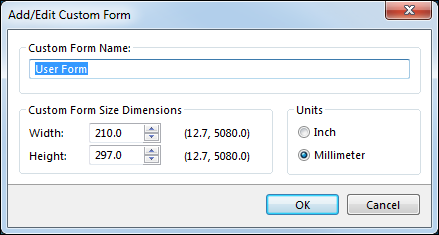
Figure 2. Add/Edit Custom Form Dialog Box
•Enter a name in the Custom Form Name text box to name the custom form.
•Enter dimensions in the Width and Height boxes and select a unit of measurement.
•Click OK to save settings.
The settings will then be available in the list of Standard page sizes in the Paper tab.