 Speech
Speech
When the Speech tab is selected the following options are available:
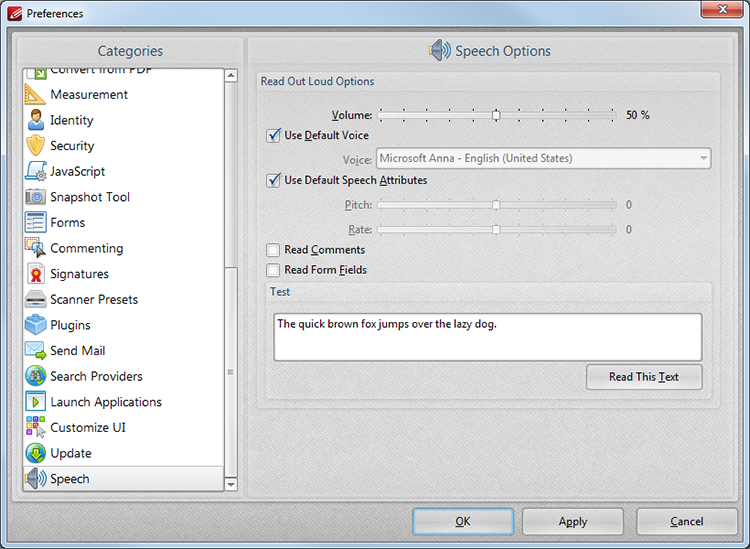
Figure 1. Preferences Dialog Box. Speech Tab Selected
These settings determine the options for the read out loud feature of PDF-XChange Editor:
•Select the Use default voice box as desired. If this box is not selected then it is possible to choose an alternative voice from the Voice menu.
•Select the Use default speech attributes box as desired. If this box is not selected then the Pitch and Rate options can be adjusted manually.
•Select the Read comments and Read Form Fields boxes as required.
•Use the Test text box to test customized settings. Enter sample text into the text box and click the Read this text button to test settings.
Instructions on how to use the read out loud feature are available here.
Click Apply to enable adjusted parameters. Click OK to save settings.